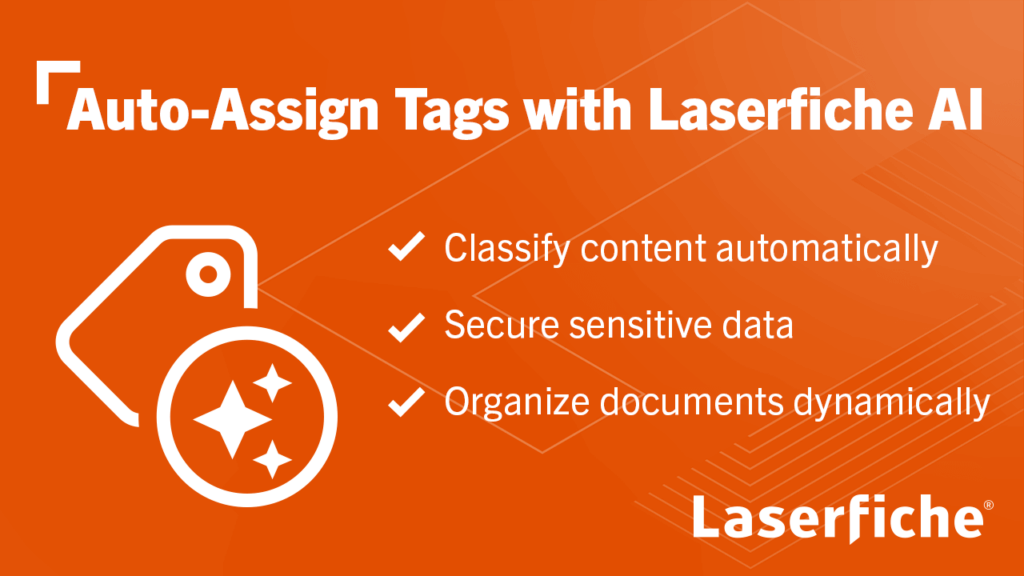
January 2026 Cloud Updates
Smart Chat Response Streaming
Smart Chat now streams responses as they’re generated, delivering information to the user in digestible, continuous updates. Previously, responses appeared only after they were fully complete, creating a pause before the user saw any output. With streaming, users can observe Smart Chat processing their request in real time, resulting in a more interactive and engaging chat experience.

January 2026 Cloud Updates
Smart Chat Response Streaming
Smart Chat now streams responses as they’re generated, delivering information to the user in digestible, continuous updates. Previously, responses appeared only after they were fully complete, creating a pause before the user saw any output. With streaming, users can observe Smart Chat processing their request in real time, resulting in a more interactive and engaging chat experience.
Learn more about what you can do with Laserfiche AI. FULL RELEASE SUMMARYDecember 2025 Cloud Updates
When choosing entries for your Smart Chat query, you can now select folders, and Smart Chat will take any documents or subfolders within those folders into account when generating its response. This makes it easier to surface answers with the right context, drawing from all relevant documents, even when they’re stored in different folders or nested within sub-folders. Folder queries are supported from both the folder browser and search results views.
November 2025 Cloud Updates
Administrators can designate which templates they want auto-selection to be enabled for within Repository Administration settings.
Learn more about Smart Fields.
In addition, Smart Chat is now available in more places across Laserfiche Cloud, including more pages within Process Automation.
October 2025 Cloud Updates
September 2025 Cloud Updates
Automate business processes and share data across hundreds of applications

Check Out The Laserfiche API Today
- The Laserfiche API is now available to self-hosted and cloud customers. Check out what it can do in the developer center!
- Use a set of RESTful web APIs to build custom integrations between the Laserfiche repository and other third-party applications. Get started today by accessing how-to-guides, open-source API libraries and interactive Swagger documentation.

New Partner-Submitted Solution Templates
Check out some of the latest solution templates from our partners that help you kickstart your Forms automation and records management: Discrimination Reporting Form and a NEOGOV integration.
See all updates and enhancements released to Laserfiche Cloud
Want to Learn More?
Explore the resources below to learn more about the latest features.
Support
One-stop-shop for Laserfiche support and learning resources, including access to technical white papers.
Learn MoreLaserfiche Answers
Online social community for discussion about anything related to Laserfiche.
Learn More