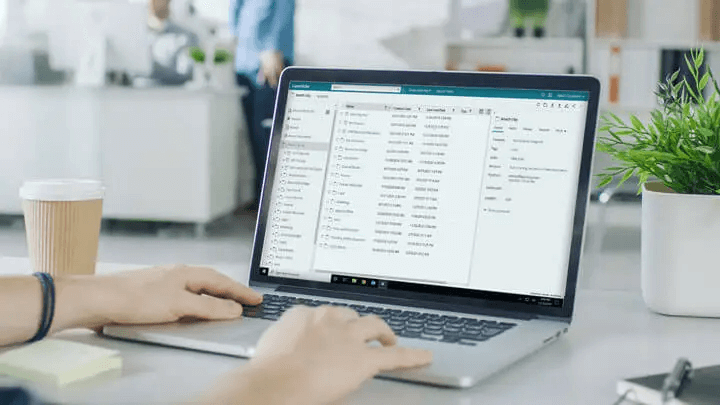This series is a great starting place for users who are new to Laserfiche as it will get you comfortable with the basic functionality of the software.
Other Laserfiche online courses and series will build on the foundational knowledge gained in this series.
This Certification is available in
- Laserfiche Cloud
- Laserfiche 12
- Laserfiche 11