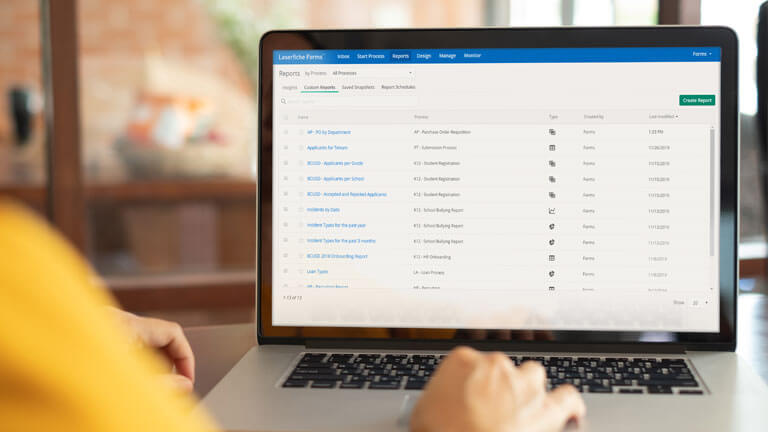This series is intended for users who are brand new to Laserfiche Workflow, as well as those who maintain their organizations existing Workflow environment. It covers the benefits of using Laserfiche Workflow in your organization, how to prepare to build a workflow using logic and conditions, how to use and define terminology related to workflows and create a basic workflow using the workflow designer, how to publish and run a workflow, how to prompt a workflow to run automatically using starting events, and how to expand a workflow using more advanced activities. This course is based on Laserfiche 11.
Learning Outcomes:
By the end of this series, learners will be able to:
- Describe the benefits of using workflows
- Gather information and diagram a flowchart based on findings
- Distinguish between the canvas, toolbox, and properties pane in the Workflow designer and build a basic workflow
- Test and publish a basic workflow
- Create and test a starting rule
- Automate and expand a workflow using more advanced activities
- Demonstrate knowledge by successfully completing a final assessment that contributes towards your Laserfiche Certification