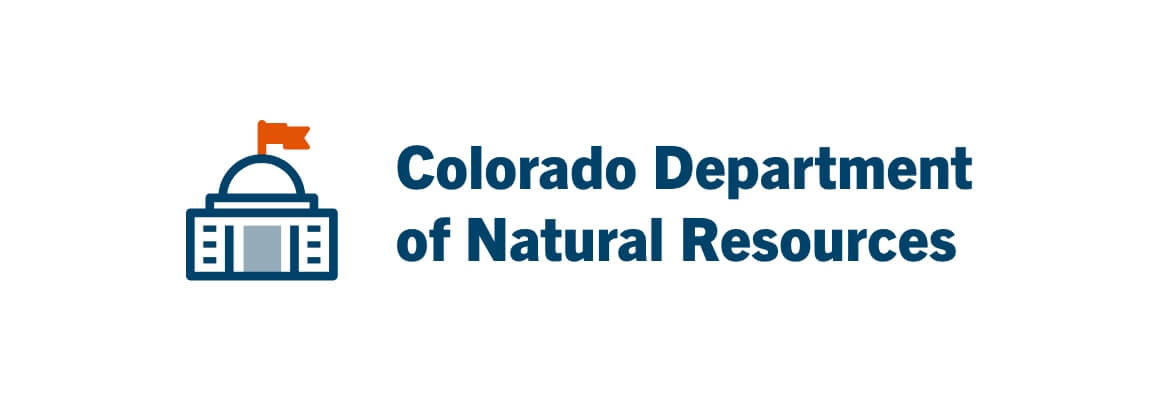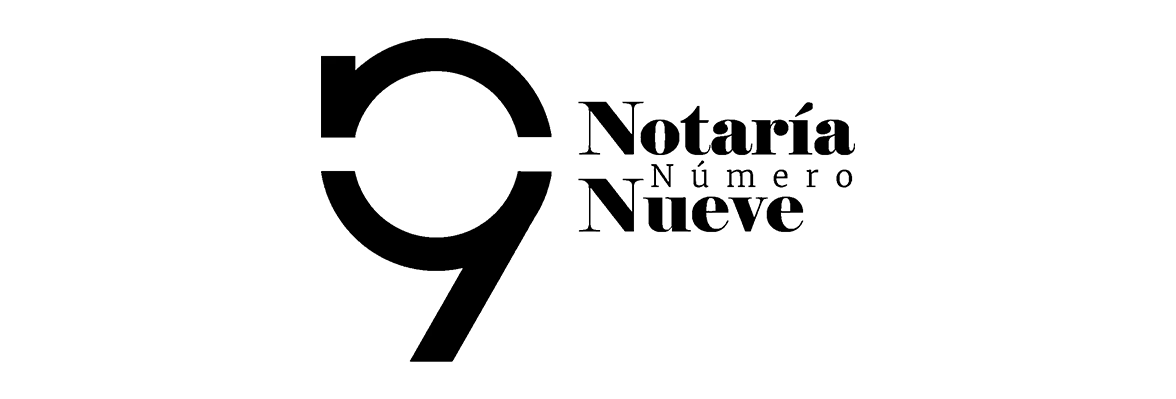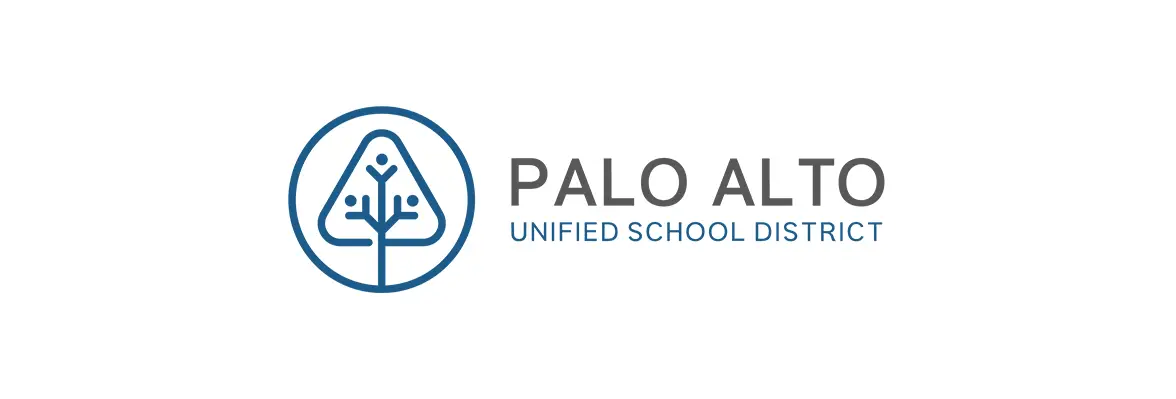Colorado Department of Natural Resources
5 min read
Colorado’s Department of Natural Resources (DNR) manages a wealth of information across eight divisions, including:
- Colorado Division of Forestry
- Colorado Division of Parks and Wildlife
- Colorado Division of Reclamation, Mining, and Safety
- Colorado Division of Water Resources
- Colorado Geological Survey
- Colorado Oil and Gas Conservation Commission (COGCC)
- Colorado State Land Board
- Colorado Water Conservation Board (CWCB)
According to Susan Lesovsky, Application Support Manager for the CWCB, the DNR purchased a Laserfiche enterprise content management (ECM) system in 2005 to replace a legacy IBM system that lacked an out-of-the box web interface, optical character recognition (OCR) functionality and the ability to automate business processes. “Our old system was pretty much limited to search and retrieval,” she explains.
She notes that a top priority for implementing Laserfiche was making it easier for citizens to stay informed about government activities. “Ultimately, our customer is the public, and our success is measured on how we provide and process information for them,” Lesovsky says.
To that end, the DNR upgraded to Laserfiche Rio in 2009. According to Lesovsky, “Laserfiche Rio has allowed us to increase the transparency of information to the public, and it’s done it in such a way that we don’t have to worry about connections or cost.”
In particular, she describes the benefits of upgrading to Laserfiche Rio as:
- Greater public access to information through the WebLink Public Portal, which provides unlimited connections.
- Scalability through unlimited servers and volume discounts on user licenses to accommodate future growth.
- The bundled functionality of Laserfiche Web Access and Laserfiche Workflow.
Laserfiche Rio Enables Citizens to Cut through Red Tape
Lesovsky notes that Colorado Governor John Hickenlooper recently called for every department in state government to reduce red tape. Good government, he says, is characterized by “efficiency, effectiveness and elegance.”
“As one of only two recommended content management systems for the state, Laserfiche epitomizes all three E’s,” Lesovsky says.
She explains how easy it is for citizens to access documents such as the CWCB’s meeting documents:
- The current year’s materials are available on the Board’s website in a table that provides direct links to PDFs stored in Laserfiche.
- Archived materials are accessible through a custom search box (created using the WebLink Designer) on the lower right side of same page or through this link.
- The custom search box is limited to three fields (title, date range and document type) to streamline access and reduce user confusion. (Custom search components have been included throughout the CWCB’s website to help direct the public’s search for Board-related documents.)
Colorado’s Decision Support Systems website also includes custom search boxes throughout its Website, such as the one at the top of this page that searches according to document type and a few other parameters, while a set of “Google-like” search results based on document type displays below thanks to an encoded URL string.
“We used the WebLink Designer to create custom searches because we noticed that our users would get overwhelmed when presented with a long list of templates and fields,” says Lesovsky. “Each custom search focuses on a particular program area or topic and uses a limited set of search criteria within the associated template.”
Quick, easy and efficient searches support Hickenlooper’s goal of driving the “three E’s” into government operations. Lesovsky explains, “In the past, people had to come to our offices to request information. Laserfiche WebLink provides a simple and elegant way for the public to get immediate access to the information they need whenever they need it.”
Integrations Make ECM “Mission-Critical”
By integrating Laserfiche WebLink with other software applications, the DNR has been able to make information even more accessible. For example, by integrating Laserfiche with ESRI ArcGIS, staff can click on a stream and retrieve associated court documents, while public users can quickly access information associated with flooding and flood hazards in the state.
To see the public-facing integration in action:
- Visit Colorado’s Flood Decision Support System page
- Click on the Flood DSS Map Viewer.
- Agree to the disclaimer.
- Click the Documents tab in the top menu.
- Enter your search criteria in the pop-up window. For example, select:
- Group: Historical Flooding.
- Document: Historical flood photographs.
- Type: Photographs.
- Hit the search button.
- A new window displays the results (produced on-the-fly by an encoded URL string) in a grid format.
It’s the integrations with applications like ESRI ArcGIS that make Laserfiche “mission-critical.” According to Lesovsky, “When you integrate Laserfiche with business-specific systems, you embed it into your existing workflow processes and it becomes integral to how you operate.”
ECM Enables Electronic Forms Processing
Laserfiche Rio has been a particularly effective ECM solution for the DNR because different divisions can configure it to meet their unique needs. For example, the Oil and Gas Conservation Commission (COGCC) uses Laserfiche to enable an eForm application that provides an interface for oil and gas operators to enter and submit permit forms and supporting documents. There are currently six active forms and three in development.
According to Ken Robertson, Application Developer for the COGCC, “Uploaded files are stored in our production web server. Once the operators submit the form to our internal server, we export the attachments to Laserfiche.”
He explains that the public can view the files directly from the production web server or wait until the files are imported to Laserfiche and use Laserfiche WebLink to access them. Furthermore, he outlines how the COGCC has used the Laserfiche SDK to create customized Laserfiche scripts and programs.
Robertson says, “For those attachments still sitting in our production web server, we created a Windows service to check queued files in the Web server every 15 minutes and use the Laserfiche Toolkit [SDK] for .NET to import files to the Laserfiche repository server. In the meantime, we also collect the Laserfiche reference numbers in our attachment table so that system (eForm) can provide a Laserfiche WebLink download page for users to view the attachments.”
He notes that there is a separate application that allows oil and gas operators to upload well logs, which are imported into Laserfiche using Laserfiche Import Agent, a tool that captures and processes electronic documents. Scanning staff members use Laserfiche Quick Fields to index other types of electronic documents.
The biggest benefit of processing permits and well logs with Laserfiche is time. Robertson says, “We used to shuffle files from one person to another until they were approved, and then we scanned everything into the system. Having the operators upload their attachments to their documents saves an average of 15 minutes of scanning and indexing time for our staff, not to mention the time saved on data entry.”
He goes on to explain that having everything available electronically at the beginning of the process allows multiple people to work on the same forms simultaneously, further reducing processing time.
“Not only do we save time,” Robertson says, “but the approval process is now more transparent for the public.”
Lesovsky adds, “Laserfiche is powerful, flexible and easy to work with. Even though all our divisions use the same system, we can all use it a little differently.”
Looking Ahead
Lesovsky is particularly excited to use Laserfiche to harvest data across organizations. She explains that the CWCB has already conducted a feasibility study and has a grant in place to make it happen.
“Colorado State University has an ECM solution other than Laserfiche but a healthy collection of water information. The Colorado Water Resources Development & Power Authority and the Colorado River Water Conservation District currently use Laserfiche, with repositories of useful water documents. By hooking our systems together and using common metadata, we’ll be able to search for information across all four entities and gain a more complete picture of accessible water information in the state.”
She says that the DNR is also working on integrating Laserfiche and SharePoint. “Most of our divisions use SharePoint for their external websites. Right now, people have to conduct separate searches if they want to find content stored in both Laserfiche and SharePoint. What we’re looking to do is enable searches that return results from both systems at the same time.”
All in all, she says, “Laserfiche Rio is a great tool. The bottleneck now is just finding the time to make it do everything we want it to do.”