How Kids Clinic Manages Patient Files with Laserfiche
Contributed by: Sarah Knibbs, Clinic Manager, Kids Clinic
Kids Clinic offers comprehensive consultations, evaluations and treatment for children with developmental, behavioral and psychiatric problems from birth through adulthood. From referral to the final consultation letter, the typical patient care process spans months and involves a number of consultations and tests. Here is how Kids Clinic was able to automate the whole process with Laserfiche.
Patient referral
Referrals to the clinic are received by fax. The clinic uses a virtual fax so that all incoming faxes are automatically stored on the server. The receptionist uploads the referrals from the server to the “To be scheduled” folder in Laserfiche. The Scheduling Manager creates the patient’s record in the clinic’s Jonoke EMR system and schedules the patient’s first appointment. When she is finished, she updates the status of the referral to “Pending Confirmation” and populates the Jonoke ID field. Since all patients are required to confirm the appointment, once they do so, the Scheduling Manager updates the status to “Pending Initial Appointment.”
Patient information is exported from Jonoke on a regular basis and stored in a network folder. From there, it is uploaded into a SQL database at regular intervals. A Laserfiche workflow performs a lookup into this SQL database based on the Jonoke ID to populate the remaining metadata fields.
Initial visit
During the patient’s initial visit the receptionist ensures that the policies and procedures form is signed (once per patient) and marks it as signed in Laserfiche. She then assigns the patient file to a psychometrist by changing the value of the Asignee field.
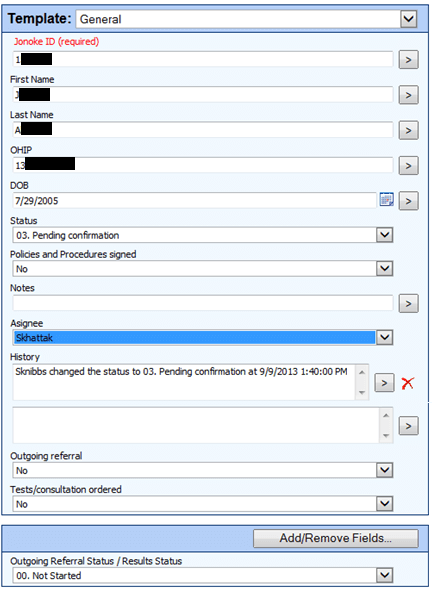
Laserfiche Workflow creates a shortcut to the patient’s file in the doctor’s personal folder in Laserfiche. Here is what this workflow looks like:
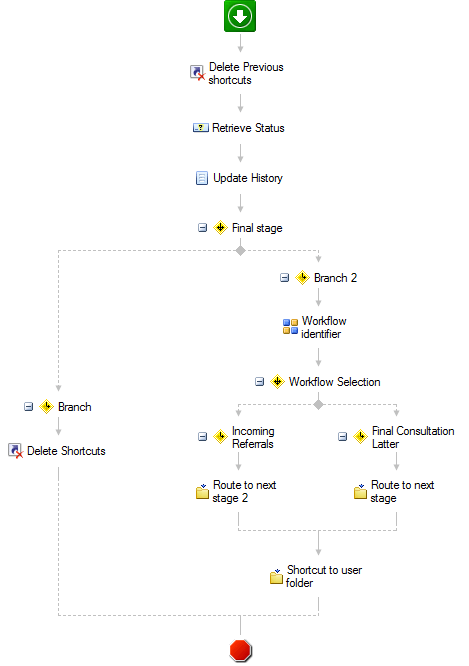
The psychometrist fills out the intake questionnaire in Laserfiche Forms. When the Jonoke ID is provided, a number of fields are pre-filled.
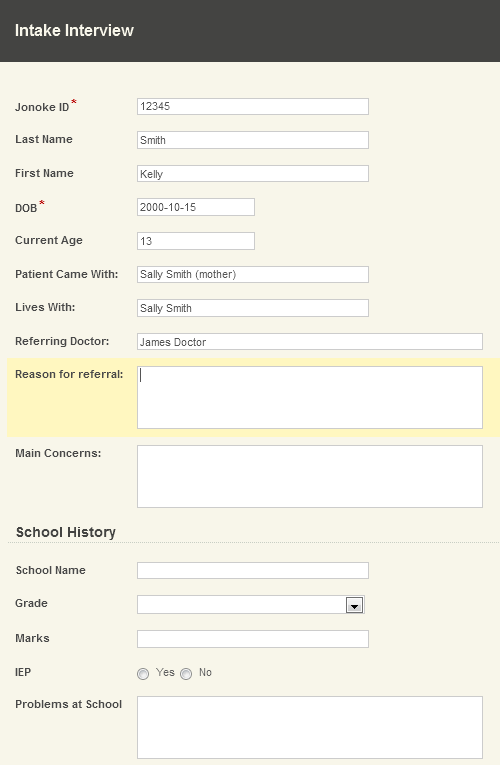
JavaScript is used to automatically calculate the age based on the birth date entered.
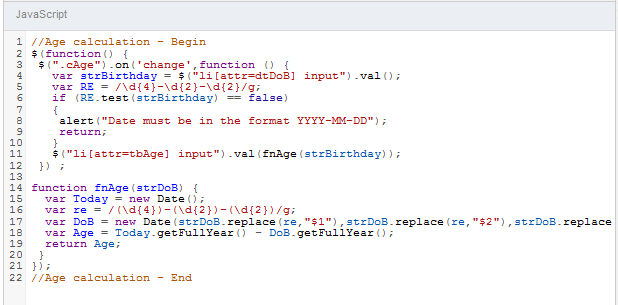
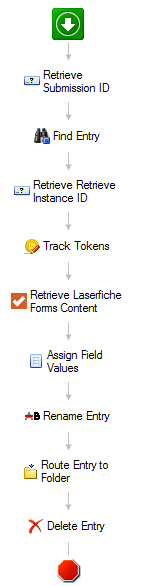
After seeing the psychometrist, the patient is assigned to a doctor. The doctor is able to view the patient’s records from his iPad with Laserfiche Mobile during the visit.
The doctor is also able to fill out a counseling form in Laserfiche Forms.
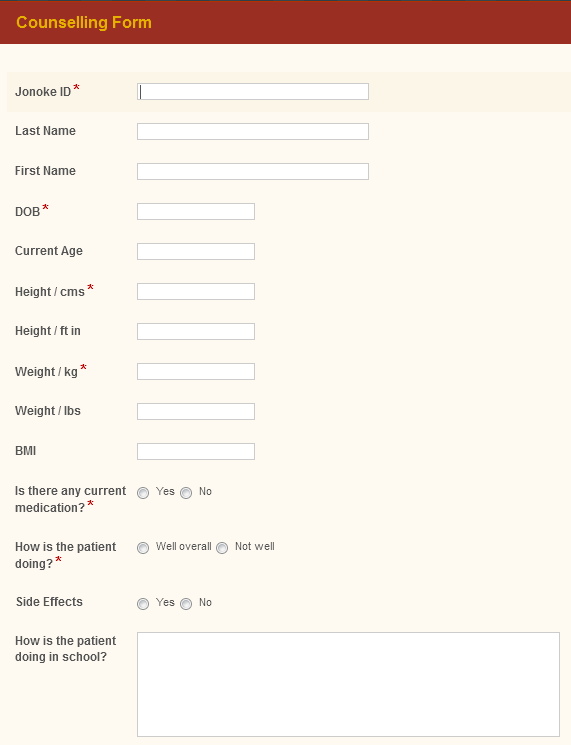
Much of the information is prepopulated from the database based on the Jonoke ID. Certain information, such as the patient’s BMI, is automatically calculated with JavaScript based on the content of the height and weight fields.
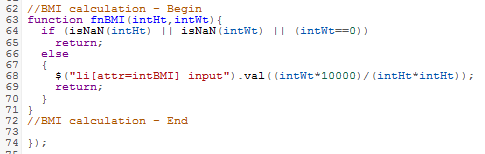
Once the form is submitted, Laserfiche Workflow picks it up and routes it to the patient’s folder in Laserfiche.
At the end of the visit, the doctor may order tests, provide additional questionnaires or provide feedback. He updates the file’s status accordingly. He also assigns the file to the next person responsible (such as another doctor, a psychometrist, etc.) using the Assignee field.
Laserfiche Workflow removes the existing shortcuts and creates new shortcuts in the assignee’s home folder and in the folder corresponding to the next step in the workflow.
Subsequent visits
The new assignee conducts the assigned tasks (performs and scores tests, sends letters for transcription, etc.) and updates the status and assignee field when they are complete. The task assignments may be exchanged between the doctor and other clinical personnel multiple times and in an ad hoc fashion.
The workflow is designed to accommodate this exchange by not constraining the sequence of stages. Additionally, there is a history field that tracks each stage that the patient file passes through, along with the name of the user who changed the status and the date/time of the change.
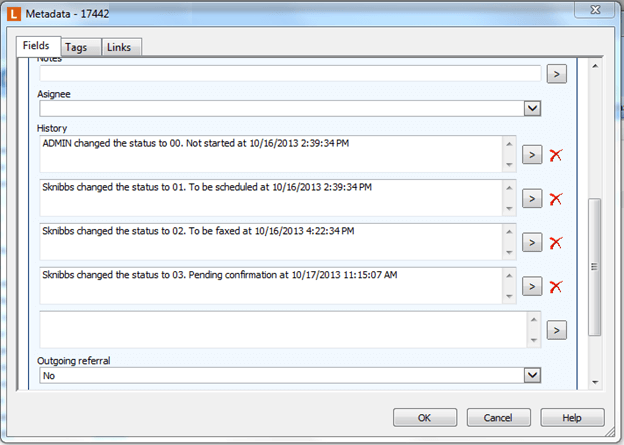
New paperwork
Whenever new patient paperwork is scanned into Laserfiche, the scanner operator populates the Jonoke ID field. Laserfiche Workflow does a lookup into the patient database to populate the remaining metadata.
The new document is then routed into the patient’s folder. If the Patient ID is missing, the document is routed to an Error folder and the workflow terminates. Here is what this workflow looks like:
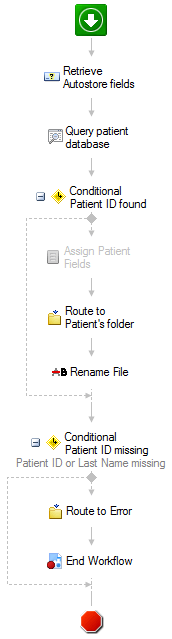
Advantages of Laserfiche
Implementing Laserfiche has resulted in the following benefits for Kids Clinic:
- Doctors, psychometrists and other clinical personnel see all patients assigned to them at a glance in their Laserfiche folders.
- Administration can view all of the patients at a given stage in the workflow to identify bottlenecks and see how the clinic is performing against its benchmarks.
- Wait times for services have been reduced because employees have more time to focus on the patients.
- Data entry errors and effort have been reduced with the implementation of Laserfiche Forms. Many form fields are pre-populated with patient data and calculations (e.g. BMI from height and weight) are performed automatically.

