Ensure Correct Medical Insurance Claims with Laserfiche
Contributed by: Stan Hardter, Director of Technical Operations and Bruce Green, Technical Specialist, MultiMed
MultiMed provides medical billing services to a large number of ambulance companies within the state of New York. Laserfiche is used to manage the entire medical insurance claim lifecycle. Here is how Laserfiche Workflow helps MultiMed track the electronic data interchange of claims to insurance carriers.
Electronic data interchange
At 2:00 am every morning, claims are sent electronically to insurance carriers in batches via electronic data interchange (EDI). The batch file is essentially a text file broken into pieces with delimiters containing hundreds or even thousands of claims.
ANSI 5010 standards—a new version of the standards for HIPAA-covered electronic transactions that include claims, remittance advice, and requests and responses for eligibility—dictate that the insurance carrier is supposed to acknowledge batches they’ve received by sending specific acknowledgment files back to the sender. This acknowledgment arrives in the form of a 999 files—another delimited text file that notifies the medical billing company if the batch of claims that was just sent over was accepted or rejected.
For accepted batches, a 277 file which notifies the medical billing company what individual claims in the batch file have been accepted or rejected is also sent.
Rejections, at either the batch or claim level, are very important to detect and remediate. If there is one small problem in one claim in a batch of 100 claims, the entire batch may be rejected, even though the batch file contains 99 acceptable claims.
Processing 999 files
Laserfiche Workflow is used to ensure that if there is a problem with the 999 file, the rejected individual claims are identified and the correct employees are notified so that the issue is resolved quickly.
Every time a 999 file is sent by the insurance carrier, it is printed into Laserfiche with Laserfiche Snapshot. The person printing the claim fills out certain document metadata including:
- Batch ID Number
- Insurance Carrier Name
- Whether the batch was accepted or rejected.
Laserfiche Workflow then checks to see if the batch was accepted or rejected.
- If accepted, the file is renamed to include the date, batch ID number and file type and moved into the archive folders.
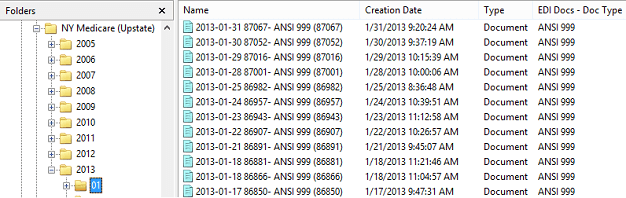
- If rejected, a sticky note is added indicating the insurance carrier and batch ID number. The file is routed to a reviewer’s work folder and an email is sent to the reviewer letting him know that a rejected batch needs attention.
Another workflow checks to ensure that the batch ID number in the template matches the carrier that the batch was sent to. This is done with a lookup in the RescueNet billing software SQL database. To make sure that the workflow does not terminate if the SQL query encounters an error, the Query Data activity is placed within a Try Catch activity.
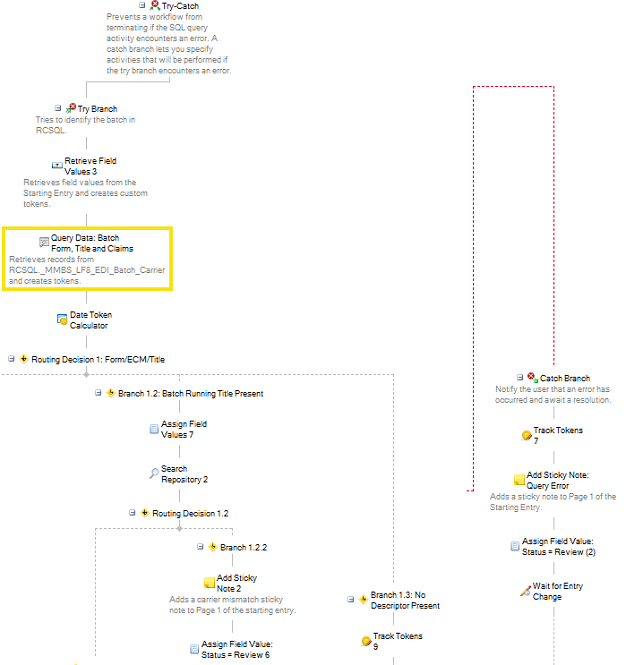
Laserfiche Workflow also verifies that the total number of claims reported in the template fields matches the number in the RescueNet billing software SQL database. This is done with the help of a Token Calculator activity, which calculates the total of accepted and rejected claims reported in the template.
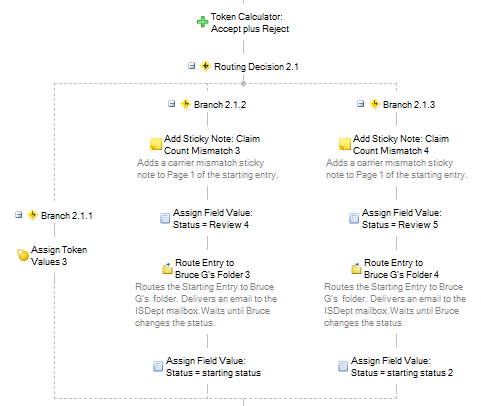
Processing 277 files
For accepted batches of claims, the insurance carrier sends a 277 file listing the individual claims that have been accepted or rejected. Laserfiche Workflow helps make sure that any rejected claim is corrected by the responsible person.
The EDI processor prints the 277 file into Laserfiche with Laserfiche Snapshot. The processor fills out the template fields corresponding to the number of accepted and the number of rejected claims. In addition, if there are rejected claims, he sets the status to “Review.”
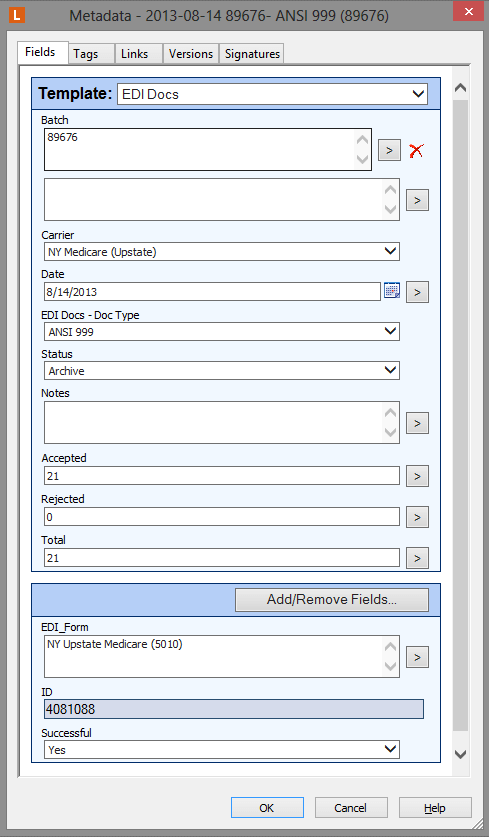
277 files that contain rejected claims are routed to a claims specialist for review and correction.
- Laserfiche Workflow checks to see if the number of rejected claims is greater than zero and if the status of the file had accidentally been set to “Done.” Such a file has the status changed automatically to “Review” and a sticky note with EDI processor instructions added. Laserfiche Workflow also generates an email notification to the EDI processor notifying him of the mistake.
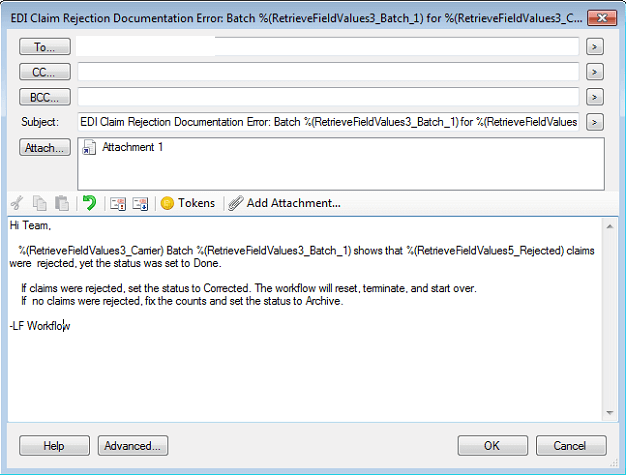
- Once the EDI processor corrects the error, the file is routed to a claims specialist.
Benefits of Laserfiche
Streamlining the claims management process with Laserfiche has resulted in the following advantages for MultiMed:
- Files can be found quickly using the Field search in Laserfiche Search. If an insurance carrier claims that they never received a batch, a quick search on the batch ID pulls up the 999 file and a claims specialist can quickly see when it was sent to the carrier and whether it was accepted or rejected.
- Laserfiche Workflow allows claims specialists to correct issues with rejected batches on the same day as they are identified.

