Tech Tip: How to Use URL Parameters to Pre-Fill Form Fields
Often a will contain several generic fields that many respondents will answer in the same way. Rather than making users fill in these fields, which can be repetitive and time consuming, organizations can pre-populate them with the correct information so that, when users open the form, these fields will already be filled in. To do so, organizations will need the form’s URL and the variable names associated with the fields they want to fill in.
Filling in the fields of an electronic form can be repetitive and time-consuming. Rather than making users fill in those fields, organizations can pre-populate the generic form with the correct information that multiple respondents will answer in the same way.
This can all be done by linking to a specialized URL that includes all the information you want pre-filled in the form when users click it.
For example, let’s say you were emailing an event singup form to clients, and your email lists were already sorted by region. For the emails going to California, you could change the link from:
www.website.com/signupform
To:
www.website.com/signupform/?State=CA
To dig a little deeper, let’s take a quick look at the basic structure of these specialized URLs:
baseURL?variable1=value
All you need to do is replace baseURL with the form’s current URL, variable1 with the variable associated with the field to be filled in and value with the appropriate field value.
To fill in multiple fields, insert the ampersand symbol (&) before any additional variables:
baseURL?variable1=value&variable2=value
In the example below, on a purchase order form that is only available to Laserfiche employees, the Company field was pre-populated using the following URL:
baseURL?Company=Laserfiche.
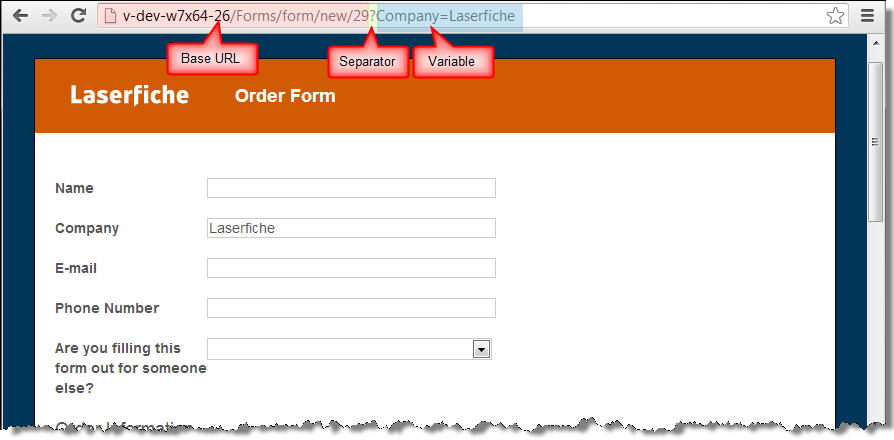
Note that these URLs can also be generated using a digital workflow.
Pre-populating form fields can both reduce errors and save time for whoever is filling it out, increasing efficiency of staff and satisfaction among customers.
Customer Spotlight: Mitsui Sumitomo Insurance Group
Discover how Mitsui Sumitomo Insurance Group wanted to deliver a more seamless experience for its staff and customers. Learn how online forms and other technologies helped the firm reach its goals.
Continue Your Journey
Compare top enterprise content management (ECM) vendors on G2
Digital forms can be powerful, but can be utilized even more effectively in conjunction with other ECM features and tools. Check out the G2 Grid® for Enterprise Content Management (ECM) and compare top vendors on the market.
Get more out of forms within Laserfiche
For those eager to learn how forms within Laserfiche can be made even more effective, be sure to check out these enhancements available on the Laserfiche Solution Marketplace!
See Laserfiche in action
Want to further explore how Laserfiche can help your organization achieve its goals? Schedule a consultation today.


