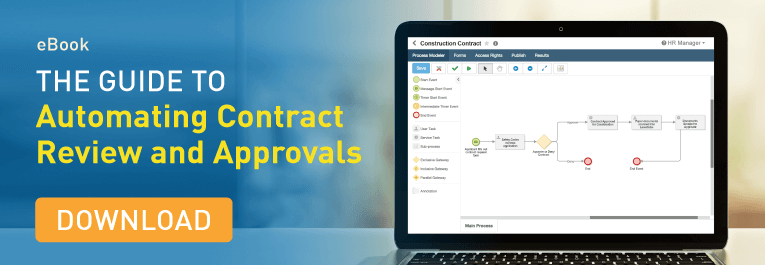What’s the difference between wet, digital and electronic signatures?
What do you imagine when you hear the word “signature?” 50 years ago we might all have had the same answer, but today, “ink on paper” isn’t the only option for authorizing a document or transaction.
Here’s what you need to know about the three main signature categories (wet, digital and electronic signatures) and how they facilitate (or impede) business processes.
What is a wet signature?
A wet signature is created when a person physically marks a document. In some cultures this is done by writing a name in a stylized, cursive format (or even a simple “X”) on a piece of paper. Other cultures use name seals to the same effect. In both cases, the word “wet” implies that the signature requires time to dry, as it was made with ink or wax.
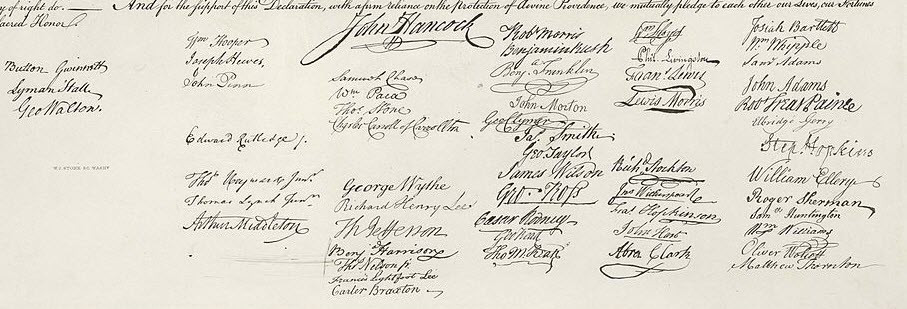
What is an electronic signature?
Various legal definitions exist for electronic signatures, but the term most generally refers to the acknowledgement or adoption of an electronic message, transaction or document. Some examples include:
- A typed name at the end of an email
- A typed name on an electronic form or document
- An image of a handwritten signature on a transmitted fax
- A personal identification number (PIN) entered into a bank ATM
- Clicking “agree” or “disagree” on an electronic “terms and agreements” contract
- A handwritten but digitally captured signature made on a touch device, such as a tablet or smartphone (sometimes referred to as a “dynamic signature”)
- A digital signature gathered by an eSign application like Adobe Sign.
What is a digital signature?
Sometimes referred to as a cryptographic signature, a digital signature is considered the most “secure” type of electronic signature. It includes a certificate of authority, such as a Windows certificate, to ensure the validity of the signatory (the signature’s author and owner).
The parties on either side of a digital signature can also detect whether the signed document was altered or changed in any way that would invalidate it. In addition, electronic messages are signed with the sender’s private decryption key and verified by anyone who can access the sender’s public encryption key; this further ensures that both parties are who they say they are and that the content of the message has not been changed or intercepted.
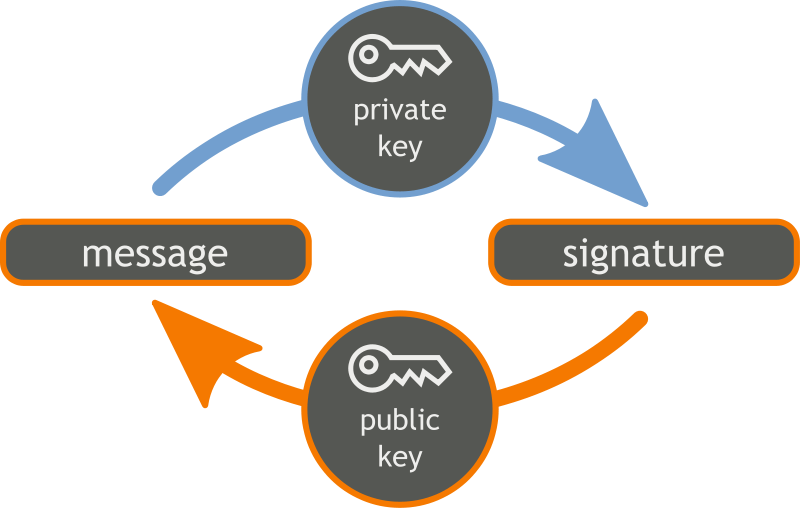
Digital and electronic signatures are often used synonymously, but most types of electronic signatures do not have the security features of true digital signatures.
Some common uses for digital signatures include electronic tax forms, applications for business permits and online college applications.
Are different signatures required for different purposes?
The use of wet, electronic or digital signatures is left to the discretion of each party. Since the Electronic Signatures in Global and National Commerce Act (ESIGN) went into effect in 2000, digital and electronic signatures have held the same legal standing as wet signatures. Nevertheless, some organizations and individuals still prefer handwritten signatures.
The ESIGN act does preserve the right of a party to use or accept wet signatures even if the documentation in question is electronic. It is up to each organization to create its own policy around signatures.
How does each type of signature affect business processes?
Many document-based business processes require signatures, such as the approval of contracts, invoices and employee evaluation forms. Wet signatures tend to slow these processes down because of their dependence on the physical exchange of paper, but even electronic signatures can become impediments when someone fails to sign a document in a timely manner.
Organizations operate at peak efficiency when electronic signatures are incorporated into an automated business process. For example, as the following video shows, if a manager forgets to sign an invoice, an automated system can send her an email reminder after a period of time has passed.
One of the fastest ways to get started with incorporating digital signatures into your automated business processes is to use a solution marketplace. These marketplaces offer an extensive range of pre-built solutions, templates and integrations for users of a particular platform. For example, Laserfiche offers an Adobe Sign integration on its marketplace.
Learn how digital and electronic signatures can be incorporated into your contract management process. Download the free guide!