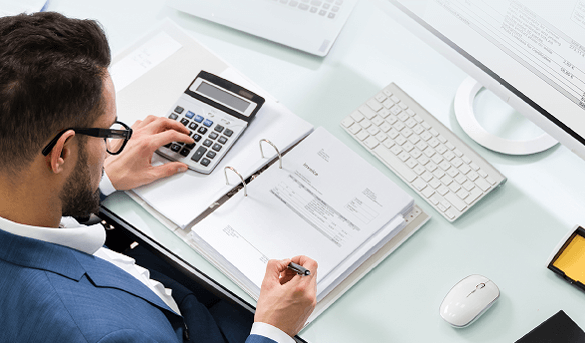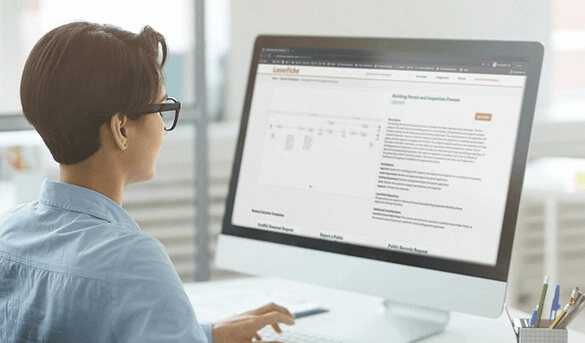2024 Laserfiche 12 Now Available
The release of Laserfiche 12 is one of the biggest self-hosted releases in Laserfiche history.
Visit the Laserfiche 12 overview page for details on installation and upgrades
Take advantage of Laserfiche AI to quickly get the answers you seek within the contents of Laserfiche 12 User Guide. Save time by asking the Laserfiche AI-powered assistant a question to receive a written answer with relevant links contained in the response.
2024 Laserfiche Directory Server Update
This release includes new capabilities, bug fixes and performance enhancements for Directory Server 11.
Other applications will be able to interact with SAML users and groups similar to current support for Active Directory
- Allow forms tasks to be assigned to users that have not yet logged in
- Removes the manual step of mapping a SAML group to an LFDS group
- Assign license types based on group membership, rather than a single option for ALL synced users in that SAML provider
- Shows group membership from within the Laserfiche applications
- Improves security reporting in the Laserfiche repository (generate security reports, view effective security for a specific user)
- Quickly propagate changes to user information (last name, email)
The primary license renewal page now contains links to help administrators to more easily navigate to the appropriate area for resolving license mismatches. Additional information for license renewal errors may also be logged in the following log file: C:\ProgramData\Laserfiche\LFDS\Logs\LFDS.log
2023 Laserfiche Forms Update
This release includes new features, bug fixes and performance enhancements for Forms.
Manage your connections between the repository and forms in one, central location so that administrators only have to update passwords or repository location changes one time rather that configuring each individually.
New variables let designers easily reference forms and attachments in future process steps after saving a form to the repository, empowering them with variables to use elsewhere in their process easily, such as entry ID. Designers can also quickly apply consistent field values to all attachments at once.
New utility allows administrators to easily set up and configure the Forms product and the Forms DMZ for sharing Forms externally.
Search for relevant rows based on specific search term to easily and quickly find the information you need in a large data set. Filter tables and collections to just the relevant information you need with condition-based logic.
Designers can now easily preview and test field rules at any stage in a process without having to run the process for easier troubleshooting while building. Actions like changing dropdown values makes rules reevaluate to provide an accurate representation of the form’s appearance and functionality.
Designers can now enforce certain formats on the data to provide greater consistency between different submitters and reduce data entry errors.
Designers now have full control over all labels in their forms, making customizations like translated versions of the form easier to create.
2023 Forms and Audit Trail Releases
This release includes new features, bug fixes and performance enhancements for Forms and Audit Trail Update 5.
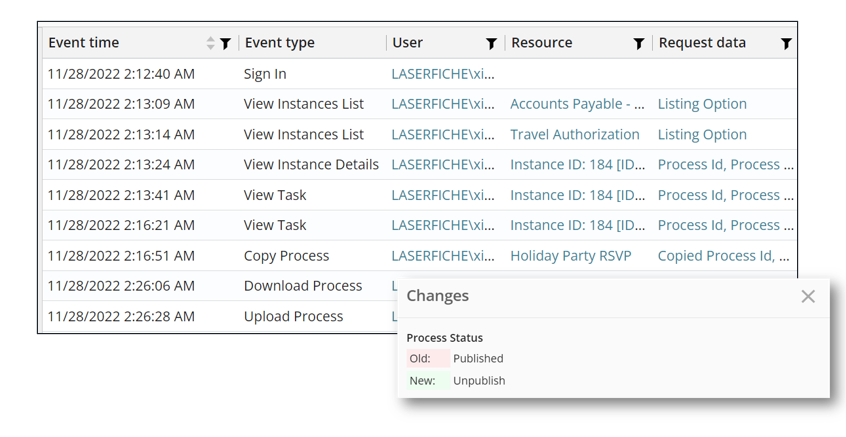
Improve your audit trail compliance when collecting sensitive data with a Laserfiche Form with new administrative actions such as who accessed or modified processes and form modifications.
New features improve troubleshooting capabilities to quickly resolve issues, even when the process is currently in-progress. Administers have more control over variables and the ability to easily filter to identify problem instances and centrally manage repository profiles.
Transform the look and functionality of your forms with automatic responsiveness for a better mobile experience, new targets for advanced scripting that opens a myriad of options, easier handling for large sets of data and more.
2022 Laserfiche Forms and Audit Trail Updates
This release includes new features, bug fixes and performance enhancements for Forms and Audit Trail Update 5.
Conveniently approve forms in task emails. Designers now can add multiple action buttons with different action paths for a form process, improving workflow efficiencies. Forms administrators now have more insight and control over process instances and user actions.
Expand how you create your forms with new JavaScript support, updated field rules, dynamic validation of field values and more. Enjoy more customization options with image upload into custom HTML fields and more.
Updates to support auditing in Laserfiche Forms to meet compliance requirements when using forms to collect sensitive data.
Quickly build integrations with Laserfiche using RESTful web APIs to extend the Laserfiche platform into your tech stack.
Laserfiche 11 brings major enhancements
This release includes new features, bug fixes and performance enhancements across the platform.
Support for single sign-on and multifactor authentication has been added across the Laserfiche suite, allowing for additional security and a smoother sign-in process.
Quickly create more attractive and easily readible forms with improved drag-and-drop directly on the canvas, making it easier for the everyday user to build with forms.
Administrators can now correct errors made in a submitted form or otherwise change variable values within a process instance.
Several improvements to help you find and work with documents and the ability to easily batch print.
Rather than relying on the users to extract images at import time, you can now generate automatically image pages from PDFs in the background to standardize settings, ensure consistency and save time for your users. This additionally allows users to use annotations on their PDFs.
Securely share content from the Laserfiche repository with external users through the web client. Direct share offers access limited to only relevant documents for highly sensitive content.
New audit reporting experience that makes it easier to create and view audit reports.
Easy Integrations – Now With MuleSoft and Boomi
Automate business processes and share data across 100’s of applications.
Open up a new world of integration possibilities and connect virtually any major application in your enterprise.
Laserfiche is now part of the integration Platform as a Service (iPaaS) that standardizes how applications are integrated into an organization, making it easier to automate business processes and share data across multiple applications.
Through our strategic partnerships with Boomi and MuleSoft, organizations can now easily connect our leading enterprise content management system and process automation to all the other applications your company runs on.
Automate business processes and share data across hundreds of applications
Discover New Features to Transform Your Business
WEBINAR
Laserfiche 11 Release Overview
Laserfiche 11 is a major release that brings a number of new features and enhancements for self-hosted systems.

New Customer-Submitted Solution Templates
Check out a variety of new solutions that offer options to automate scanning, capture and invoice processing with EzeScan . Additionally, a new solution streamlines department requests and tasks in Microsoft Planner.

Check Out The Laserfiche API Today
- The Laserfiche API is now available to self-hosted and cloud customers. Check out what it can do in the developer center!
- Use a set of RESTful web APIs to build custom integrations between the Laserfiche repository and other third-party applications. Get started today by accessing how-to-guides, open-source API libraries and interactive Swagger documentation.

Import Agent 11 Now Released
Check out the latest Import Agent and Email Archive release! This release improves PDF handling, EML handling, has a variety of quality of life items and more!
Want to Learn More?
Explore the resources below to learn more about the latest features.
Support
One-stop-shop for Laserfiche support and learning resources, including access to technical white papers.
Learn MoreLaserfiche Answers
Online social community for discussion about anything related to Laserfiche.
Learn More
Contact Us for Your ECM Needs
Whether you have product questions, support needs, or want to partner with us, we’re here to help you on your digital transformation journey. Fill out the form and a Laserfiche team member will be in touch as soon as possible.