Repository Design Essentials
Information and data are central and critical assets in every organization. We search for, secure, share, remotely access and archive information daily. A disorganized repository can hinder such operations leading to wasted time, reduced productivity and employee frustration. While most repositories start out clean and organized, as time goes on, they tend to become cluttered.
Here are some signs that your repository may need to be cleaned up:
- Users start storing documents in the wrong place.
- Metadata is incorrect or missing.
- Users can’t find what they need.
- It takes a long time to train new users on repository conventions.
The following suggestions will help you unclutter your repository and keep it organized.
Folder structure
When designing your folder structure, start with a broad category at the top level and split it into subfolders of more narrow subcategories.
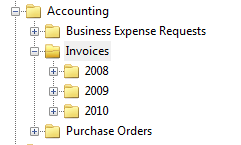
- Each folder should have only one purpose.
- Folder names should be clear and abbreviations/codes should be avoided.
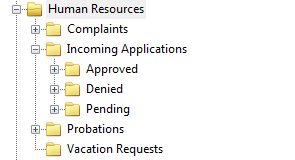
- Folder and document names should be consistent.
- Standardize your naming with the use of tokens.
- Automate naming with Quick Fields and Workflow.
Column display
You can easily adjust the columns displayed in the folder view pane.
- Each folder can have different corresponding columns displayed.
- Columns should display information that will be useful to the user. Example: Human Resources and Accounting have different business needs. Thus, each has implemented a different column view in their respective folders:
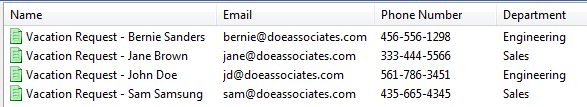
Human Resources 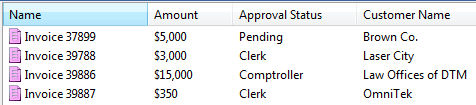
Accounting - You can also save different column profiles. This enables various users to have different columns displayed for the same folder. Example: Accounting, Engineering and Human Resources each have a different saved column profile for the same folder below.
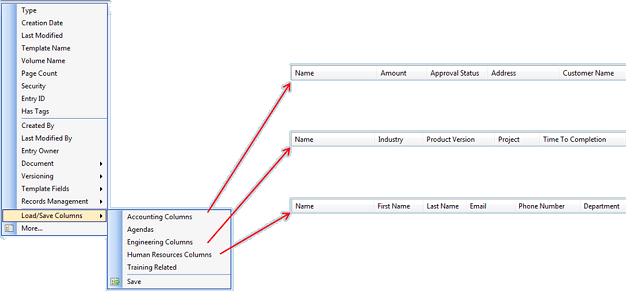
Template design
Designing templates is as important in maintaining an organized repository as implementing an effective file structure.
- Make sure to use the correct type for each field. Example: You do not want to use a “Number” type for a field that is labeled “Name.”
- Apply field constraints.
- Use regular expressions to specify a format for character and number fields such as phone numbers or social security numbers.
- Use list and dynamic fields to ensure consistency.
- Assign default values to fields where this would be beneficial.
Example: Users often include a date field in their template. Most of the time, the date they wish to include is the current date. It would then make sense to use the %(Date) token as the default value for that field.
- Reuse fields across multiple templates when possible, to keep things clean and efficient. Example: Create one “First Name” field and then apply it to multiple templates rather than creating a new “First Name” field for each template.
- Use required fields only when necessary. Using too many of them can significantly slow down scanner operators or compel them to enter bogus data.
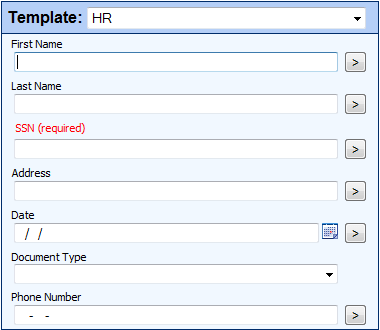
Prioritize security
Security should be a prime consideration when designing a repository. Setting up security initially, rather then waiting to do it later, allows for the creation of folders according to user and group roles. Trying to do this later may require changes that invalidate your folder structure and conventions. It also increases the likelihood of inadvertently introducing loopholes.
- Do not allow users to create documents at the root folder level.
- Compartmentalize the repository on a “need-to-see” basis. Only give users the minimum right they need to do their jobs. Example: Accounts Payable employees do not need to see the “Accounts Receivable” folders in order to perform their business functions and vice versa.
- Assign each user a personal folder within which they have full rights to create and delete documents.
- Make certain types of metadata read-only so that they cannot be modified by unauthorized users.
Automate, automate, automate
In order to consistently keep your repository organized, utilize some of the automation tools provided by Laserfiche.
- Use Laserfiche Quick Fields to extract relevant information from incoming documents and to standardize the naming and folder structure.
- Use Laserfiche Workflow to organize existing repositories and keep them organized.


