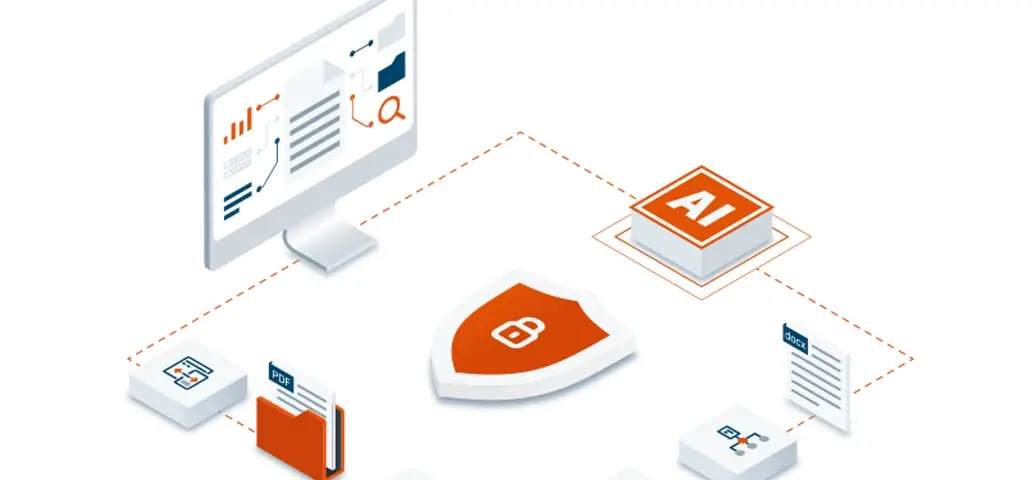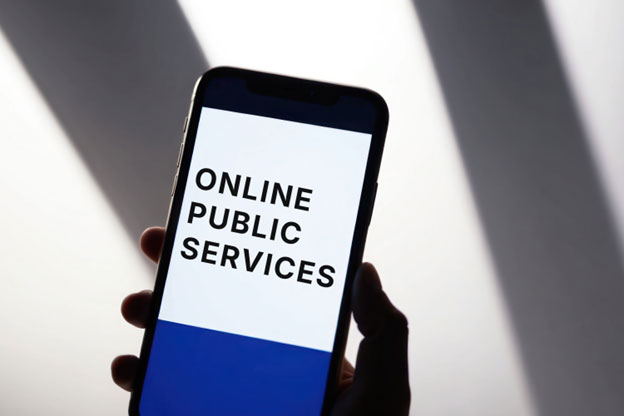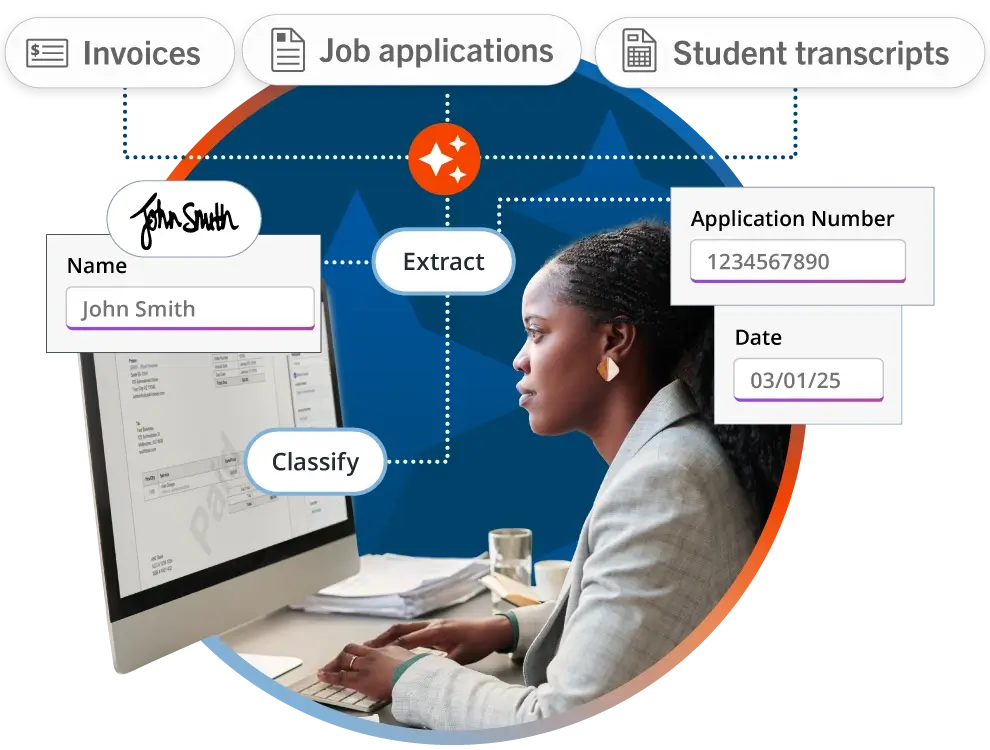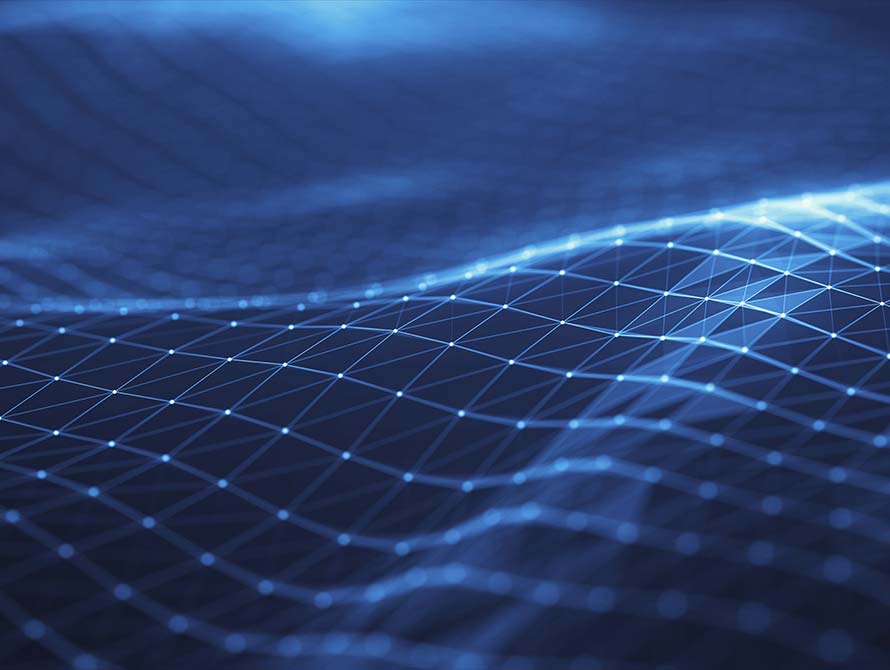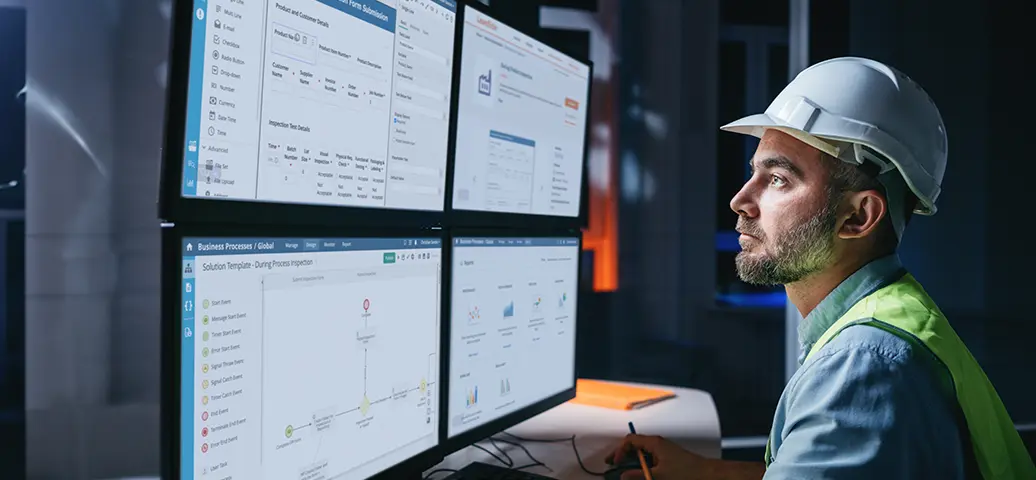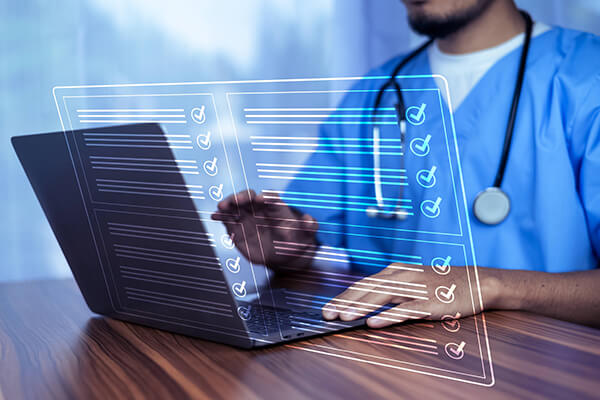Contact Us for Your ECM Needs
Whether you have product questions, support needs, or want to partner with us, we’re here to help you on your digital transformation journey. Fill out the form and a Laserfiche team member will be in touch as soon as possible.