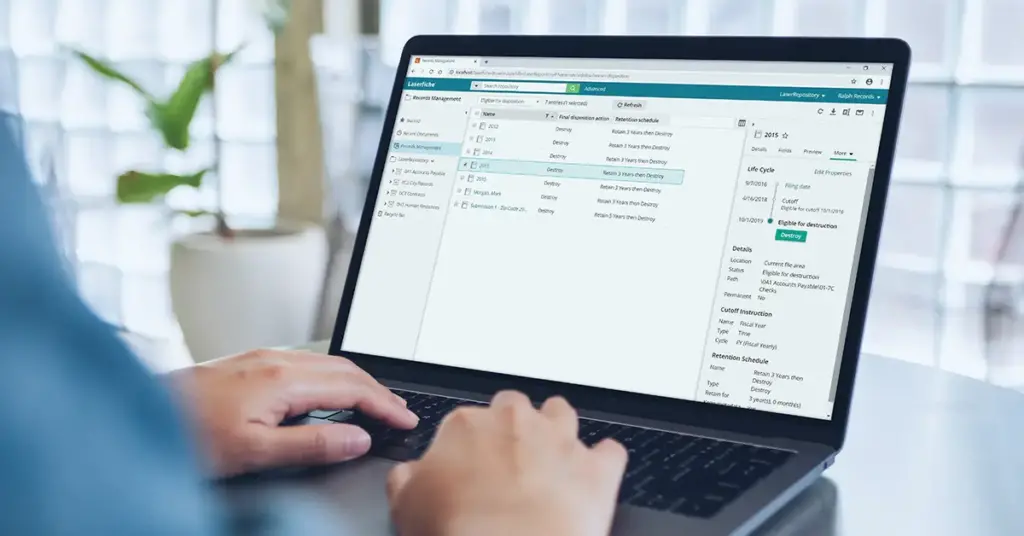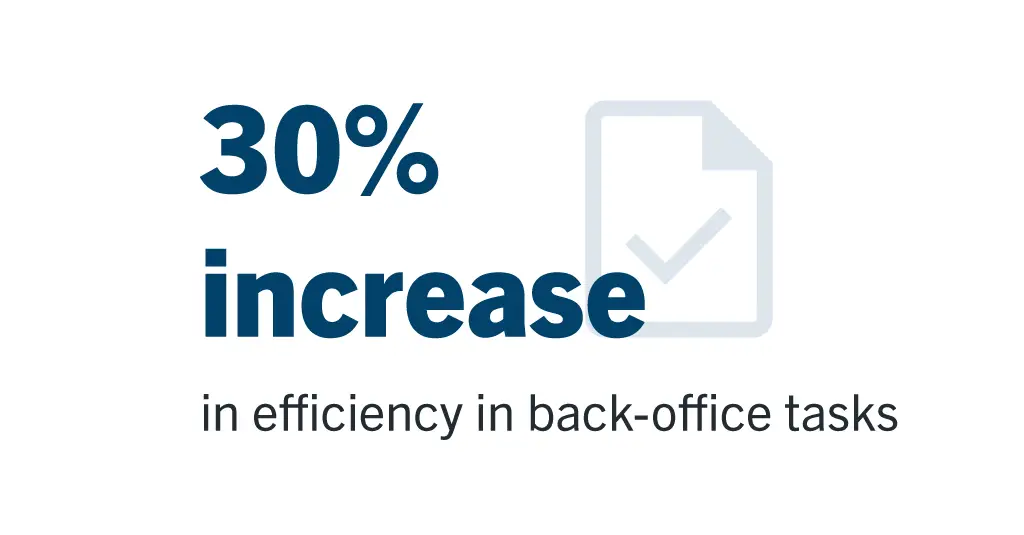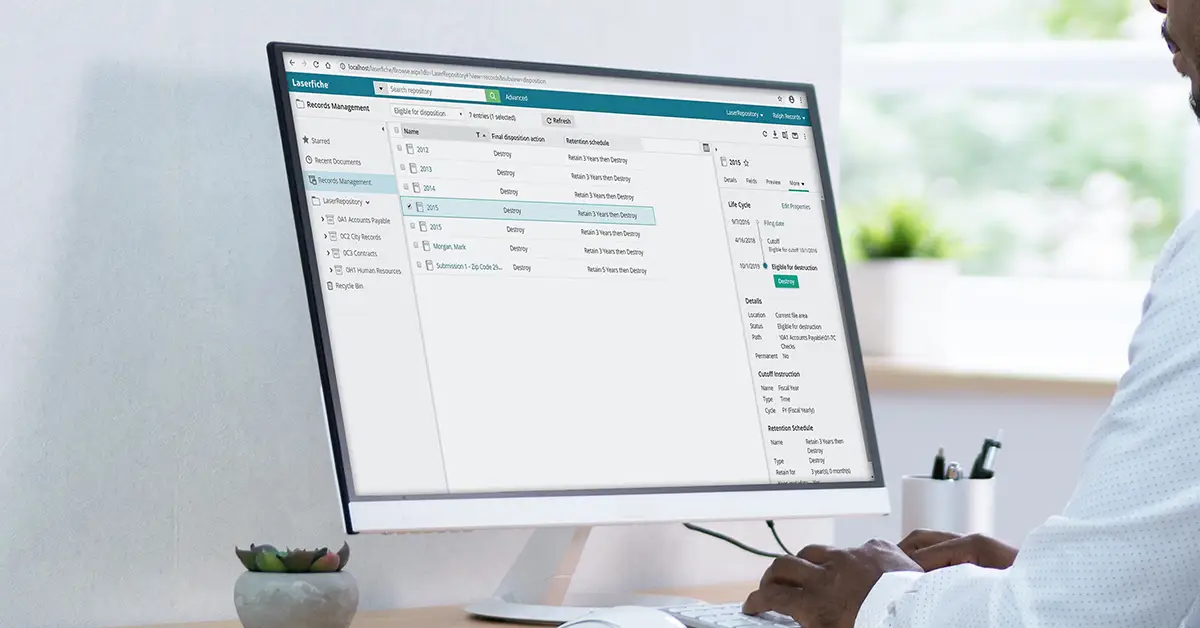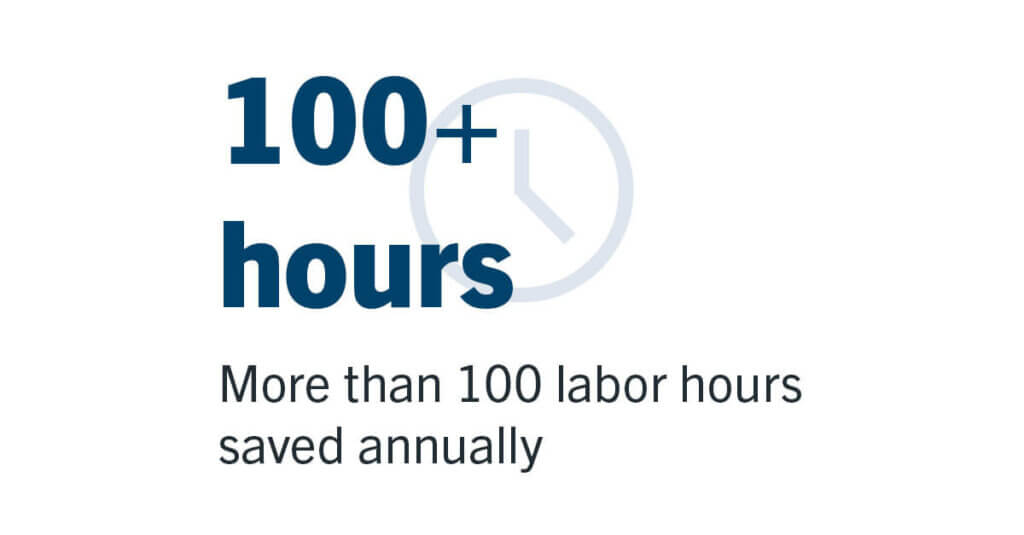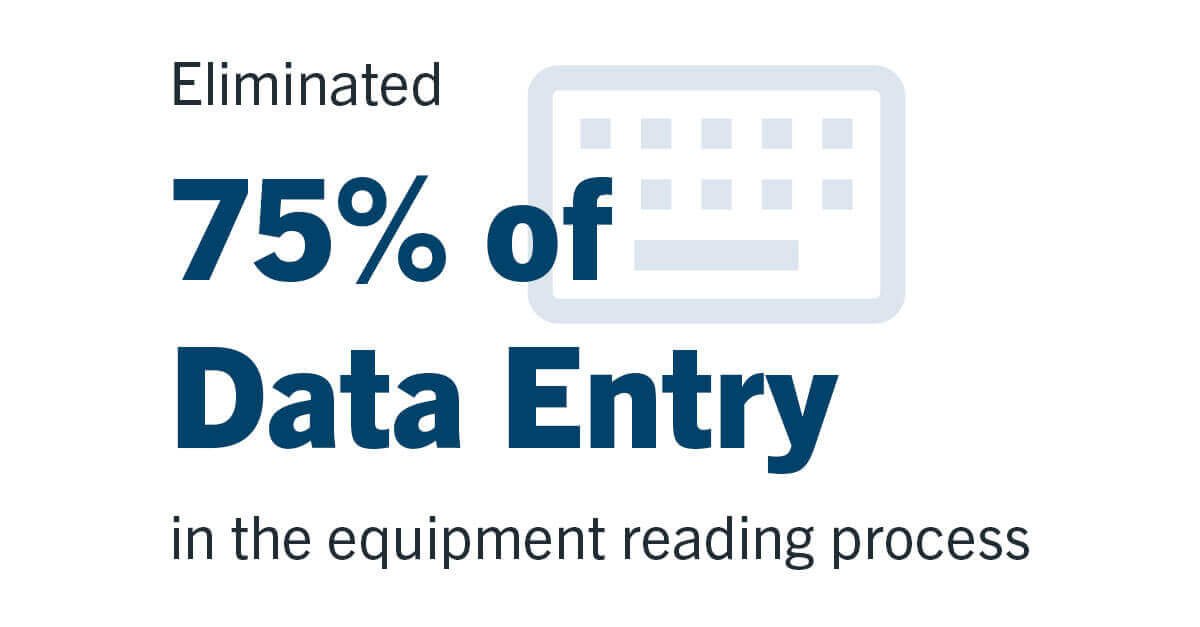At Laserfiche we’re always looking forward. We also know that governments and educational institutions are continuously searching for new ways to address their unique challenges.
That’s why in the new year, we asked one of our resident industry experts — Noel Loughrin, Senior Strategic Solutions Manager: Government and Education — to make predictions about what innovations and ideas that governments and educational institutions are going to prioritize in 2024.
Governments will improve operations by following best practices and embracing digitization:
- The digitalization of services remains a prominent trend in the government landscape as technology continues to evolve and innovate. Developing strategies for the implementation of AI, system integrations, and digital data and records management will be crucial for governments as they advance their digitization initiatives.
- In 2024, more government institutions will make the move to the cloud. The great thing about the cloud is its scalability and the abundance of tools and applications available for end users. My recommendation for best practices when transitioning to a cloud solution is to evaluate your organization’s processes to identify gaps or inefficiencies and then develop solutions within your cloud system that can help you address these gaps or inefficiencies. Additionally, it’s vital to examine all the cloud solutions within your organization and determine if and how to integrate them. Efficiency and productivity are compromised when staff must switch between systems to access the information required for their project or cases.
- If you haven’t already built a roadmap or strategy for digitizing your agency or department – now’s the time. Begin implementing tools that facilitate digital forms and data collection while devising automated processes to eliminate some of the traditional manual work your staff has been tasked with. The shift to digital data collection will empower you to begin creating automated processes that were historically handled manually, resulting in time savings and a reduction in the processing and recording of incoming information within your agency. With the time saved, consider reprioritizing efforts to enable your staff to accelerate the migration of paper records into a digital solution.
- AI: 2024 will continue to be a year of exploration and consideration by public organizations on the role AI will play to improve communities and ultimately benefit citizens. AI is an excellent assistant and can be utilized to extract and summarize information, even serving as a 24/7 concierge for constituents. We can anticipate the emergence of numerous AI tools designed for enterprise use, enabling them to operate within a closed system, extracting organizational data for internal purposes rather than public consumption. These are poised to be extraordinary assets for government operations, as they can significantly enhance process efficiency and data management.
Educational institutions will be empowered by AI-driven digital transformation:
- There has been a growing interest in ecological validation within higher education. In 2024, institutions will explore technologies that offer solutions enabling them to deliver coordinated, connected efforts that help students succeed. In the realm of K-12 education, there is a growing demand for digitization and centralization of records, which allows schools and teachers to access and secure vital records.
- Digital Transformation will continue to play a significant role in supporting students, granting them unprecedented access to staff and information. This increased access will empower staff to identify trends and develop tailored approaches for individuals, while students will benefit from enhanced transparency and access.
- In 2024, generative AI will continue to revolutionize higher education institutions by creating a more connected and intelligent campus. AI can and will be used as an assistant, aiding staff, colleges and universities in locating essential information and aggregating data for comprehensive reports and insights. Moreover, AI can be leveraged to create more personalized experiences for students by quickly assessing their records and forecasting trends, enabling more informed advice and support. What was once a one-size-fits-all approach can now be easily transformed into an individualized approach, yielding more successful outcomes for students.
Start your digital transformation journey
Want to make an innovative start to 2024? Check out the following resources to learn how ECM can be your organization’s key to newfound efficiencies this year.
Schedule a personalized Laserfiche demo
A complete ECM solution like Laserfiche can help your organization dramatically improve the efficiency of its business processes. See first hand how Laserfiche can be your solution and schedule a demo.
Discover powerful solutions on the Laserfiche Solution Marketplace
Some of the more robust ECM systems, including Laserfiche, offer marketplaces for process templates that organizations in a variety of sectors, including government and education, can use to jumpstart digital transformation initiatives. To learn more about the Laserfiche Solution Marketplace, watch the video below:
Gain new insights with our latest industry white papers
Check out this government sector whitepaper to gain insights on how state and local governments can best secure funding for workflow automation solutions and deploy them.
In addition, our education sector whitepaper can be a useful resource for educational institutions looking to maximize student success and improve the efficiency of their processes with enterprise content management.
Check out the G2 Grid® for Enterprise Content Management (ECM)
Comparing ECM systems? Compare the top vendors in the space with the G2 Grid® for Enterprise Content Management (ECM):