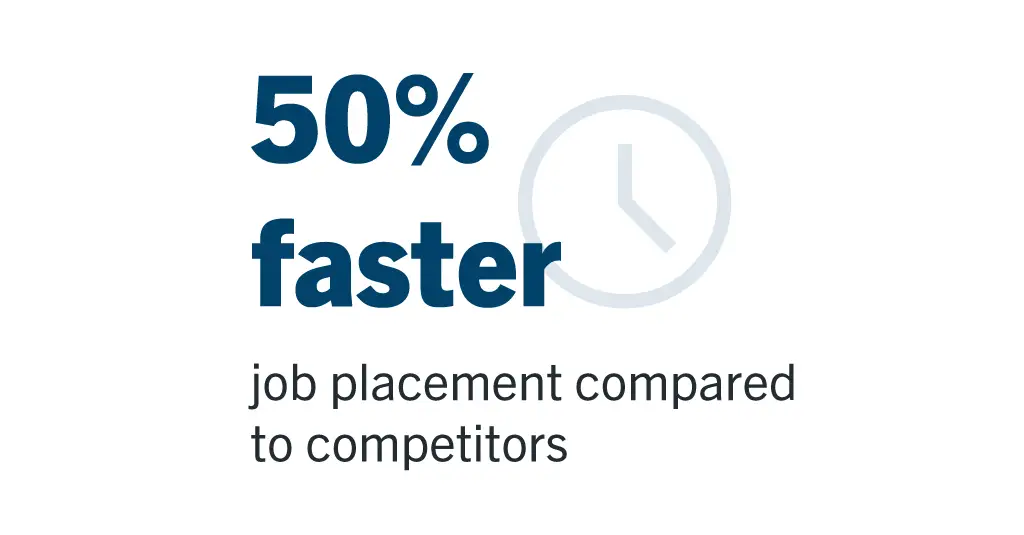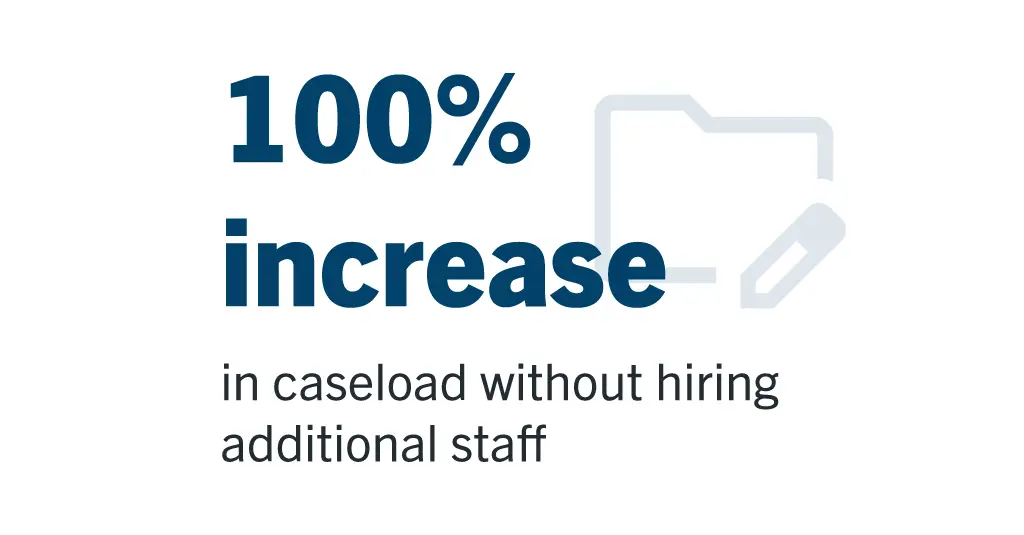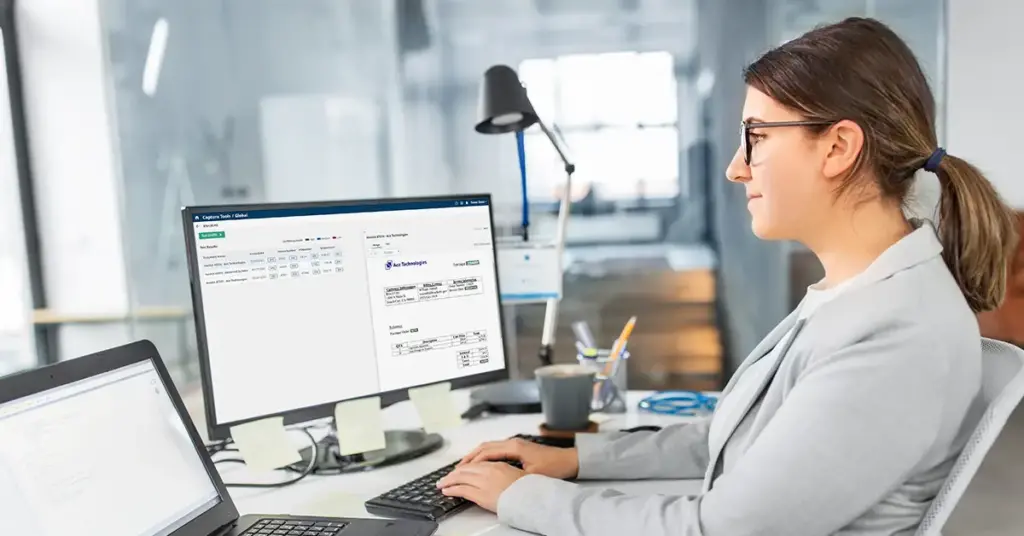By Karl Chan, CEO, Laserfiche
The cloud has proven to be a transformational innovation. Without proper management, however, it can also become a burden. When organizations first move to the cloud, this can become a major issue very early on. Employees use cloud storage until it fills up. Then, much like IT departments used to buy a new hard drive every time an old one fills, they simply add more capacity to cloud deployment. But the cloud’s pay-as-you-go model means new capacity turns into a pile of dollar signs in a hurry.
Beyond the cost, inefficient cloud use can also result in more complexity, less accessible information and tools, and reduced security. Many companies face these pitfalls as they begin cloud transformations. However, optimizing the cloud to turn these risks into benefits is possible. Business leaders seeking efficient cloud deployments may implement four strategic considerations.
1. Don’t bite off more than you can chew
Though the mantra of the day seems to be, “the cloud solves everything,” it’s not really an end all be all solution. Before signing a cloud contract, leaders should ask themselves, “Do we really need to move to the cloud?”
If an organization has recently invested in new on-premises servers that are running smoothly, and storage and networks that have been set up effectively on current infrastructure, it may not make sense to transition to the cloud right away. On the other hand, organizations that have aging hardware infrastructure, anticipate software system or server upgrades, or need additional storage may want to consider new or additional cloud capacity.
If you’ve determined that now is the right time for your organization to move to the cloud, start small. Create internal pilot programs for cloud migration; conduct feedback sessions throughout the life of the pilot. This way, any snags or mistakes (and there are always bound to be a few) won’t have a major impact, and you can effectively apply any learnings to the next system or process you migrate to cloud.
2. Take an outcomes-based approach
Finding the right cloud application to meet an organization’s needs and budget is key to extracting the best return from cloud investments. Start by clearly defining why you are migrating to cloud, and only then start evaluating the systems you’ll use to get there.
Organizations that do not conduct proper due diligence on the best options for their needs may end up with a solution that doesn’t help them achieve their business goals. That solution will only add to the final cloud bill and bog down the company in unnecessary costs, which can quickly spiral out of control.
Decision makers may want to approach this research with an outcomes-based orientation. Grounding research in the desired business outcomes can help translate technical implementation, such as cloud computing or bandwidth, to specific goals. To help reduce the cost burden, leadership can research cloud applications that provide specific solutions, such as digital file management, rather than bare-bones infrastructure, like AWS.
Don’t spend time migrating systems that will become obsolete in the next few years. If you spend precious time and money migrating systems to cloud that you’re just going to sunset, that will cut into the ultimate success of your program.
Additionally, before you start your migration, answer the question: We’re moving to the cloud, and then what? What is that step 2 after moving to the cloud? Even a successful migration can fall short when the outcomes aren’t defined prior to implementation.
3. Make sure you understand your compliances and your contracts
Cloud service providers and clients sign service-level agreements (SLAs) that establish operating thresholds, performance metrics, and other details about the cloud infrastructure or solution in question. It’s easy to gloss over these contracts and accept them as the cost of doing business.
However, organizations should examine SLAs closely so that they are never surprised when downtime or other operating concerns arise. Not every cloud service provider can or will offer five nines. Clients that understand ahead of time when and if their chosen solution may not be available to them are more likely to optimize their cloud deployments.
4. Give your team tools for success
Before buying cloud solutions, organizations must make sense of their workforce’s ability to operate in the new environment. Not every company has existing in-house staff resources to support a new system or architecture. And, a team with the know-how to handle the on-premises tools may not necessarily understand how to use cloud-based solutions.
To mitigate any incongruencies between new cloud architecture or solutions and the skillset of their employees, organizations can take a two-pronged approach. First, they can ensure that the solutions they decide to purchase seamlessly integrate legacy systems and software applications that the company may keep. Tight integration ensures teams can continue leveraging their ERP- or CRM-operating skills.
Leaders can also focus on (re)training their employees to use new cloud tools. Retraining can include workshops and hands-on demos that teach actual technical skills. Savvy leaders can also look at how new cloud operating environments may change the cultural makeup of their organization. Aligning siloed teams and workflows and enabling social relationships between coworkers can make the newly transformed digital workplace more accessible and comfortable.
The long story short is that, if leaders want their staff to support the transition, they need to support the staff.
5. Monitor and adjust accordingly
If the cloud is left as an unchecked resource, companies will experience cost overruns no matter how well they align investments to their goals. Organizations should recognize a metric that affords a degree of comfort, such as number of invoices. By finding that predictable metric to measure cloud cost, companies can better forecast spending. Partners and cloud apps with built-in monitoring tools can help keep a close eye on relevant usage metrics.
Tightening oversight also enhances visibility. Strong oversight can help decision makers understand their business on a different and more granular level, allowing them to adjust more quickly and easily when necessary.
Oversight and consideration pave the way to cloud ROI
At the end of the day, cloud optimization is about picking out the right resources to execute the right application for the right use case, not just replacing one system with another. As a result, rather than zoom in on ROI as a percentage on the balance sheet, organizations can instead focus on outcomes. If decision makers align cloud purchases to desired business outcomes, the return on their investment will follow. Companies moving to the cloud are hoping to propel their organization to the next level, but getting there is only possible through careful consideration and thoughtful oversight.
About the author

Karl Chan is CEO of Laserfiche, the leading SaaS provider of intelligent content management and business process automation, and has been with the company for almost 30 years. As a leader in Laserfiche’s development department, he played a key role in the development of Laserfiche Business Process Automation and Forms, as well as the company’s focus on Laserfiche Cloud. He has a master’s degree in computer science and bachelor’s degree in engineering. In 2015, Chan received the Lifetime Achievement Award from the Los Angeles Business Journal.