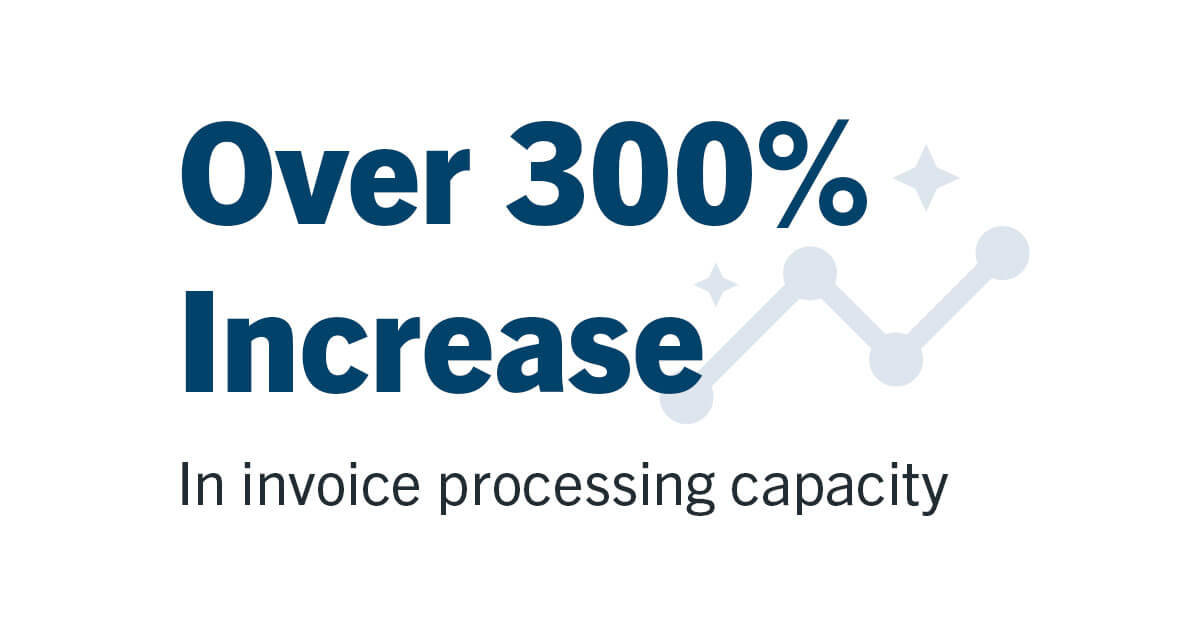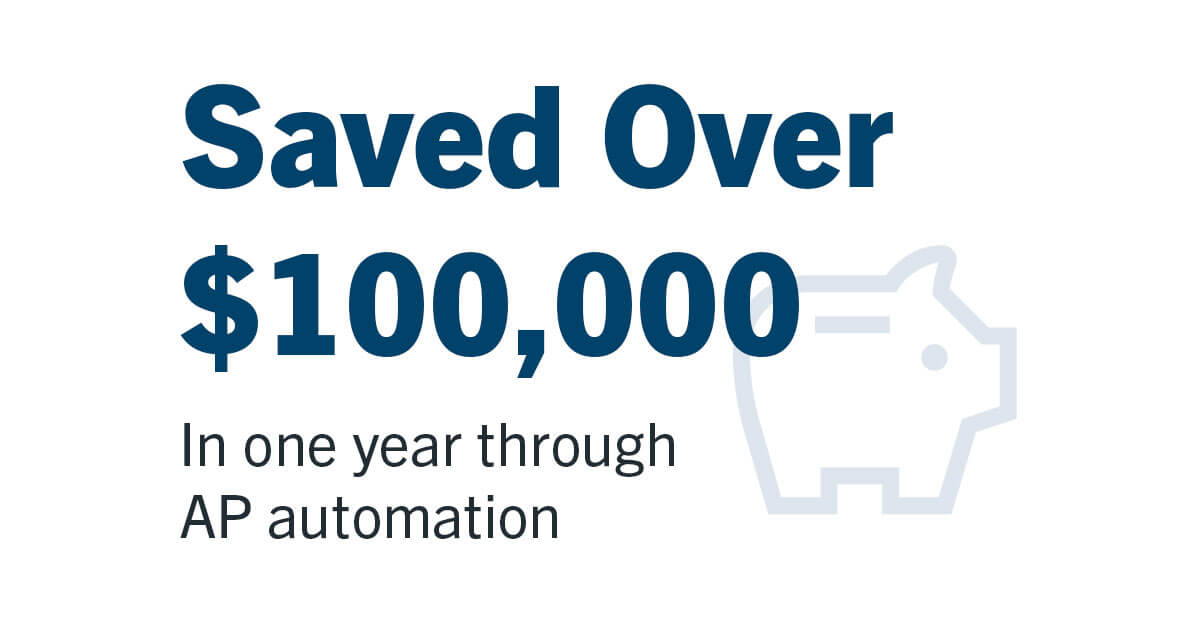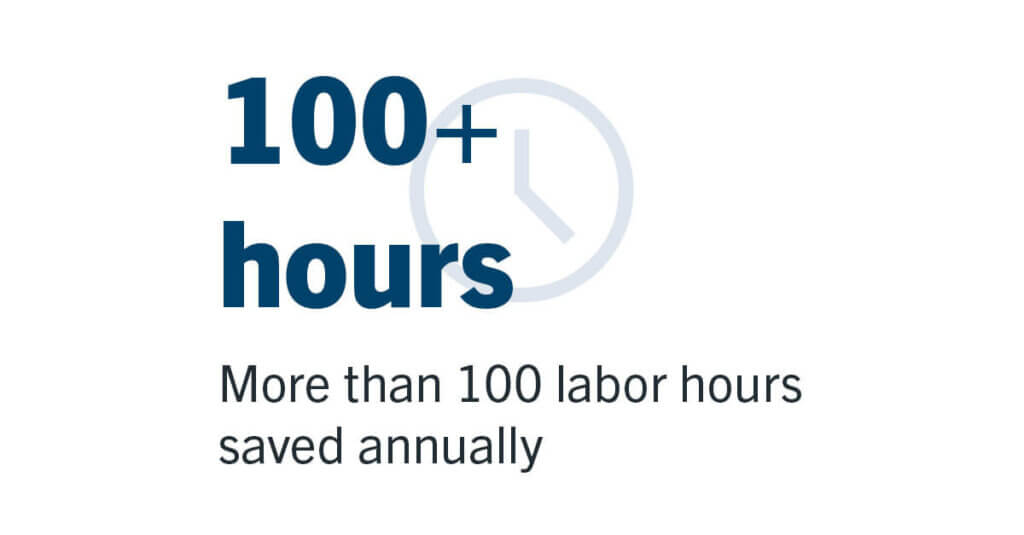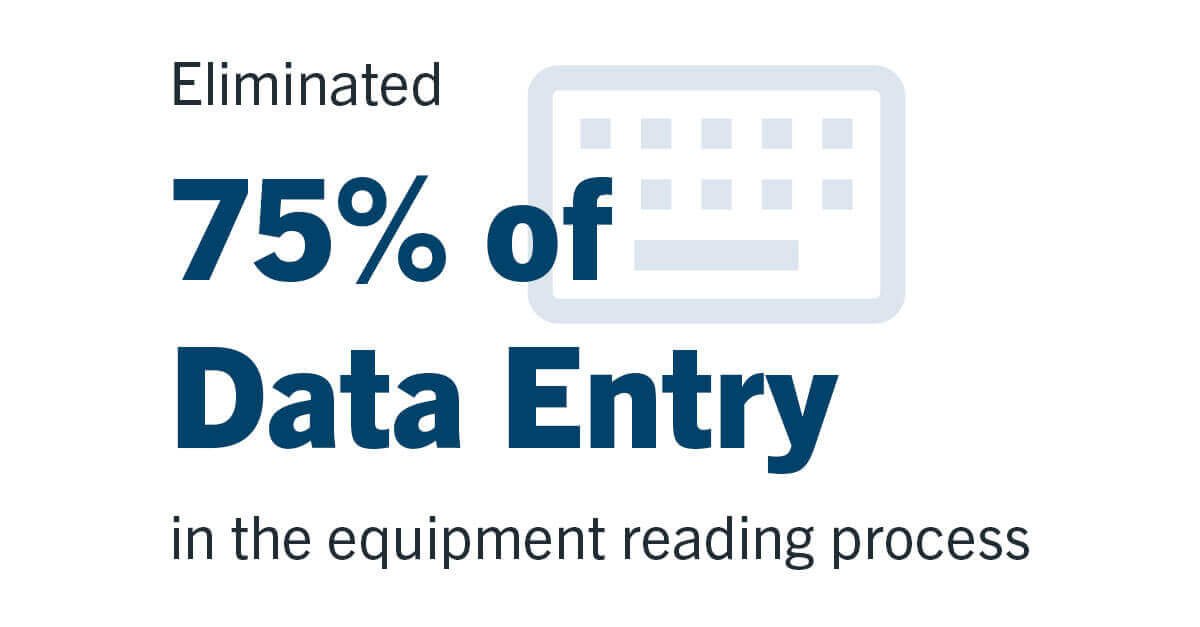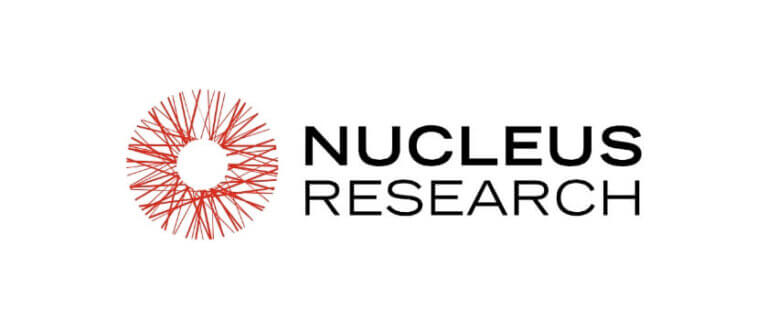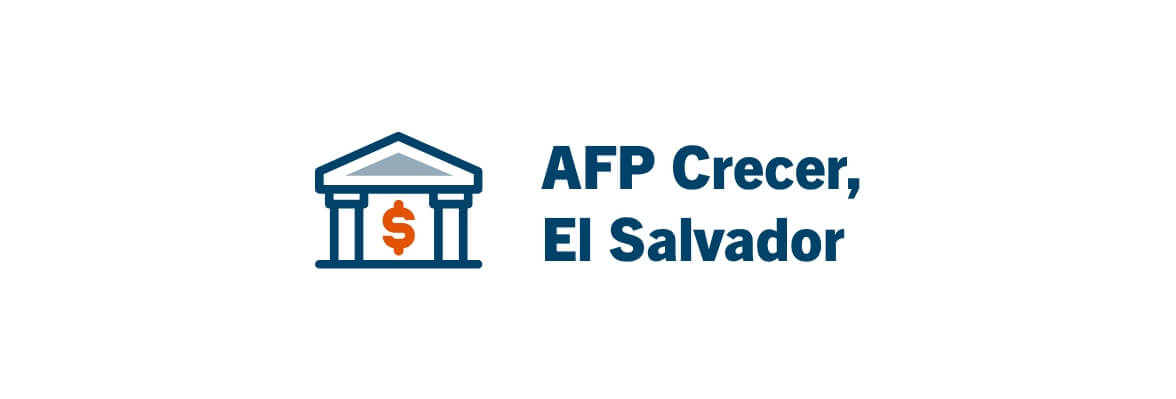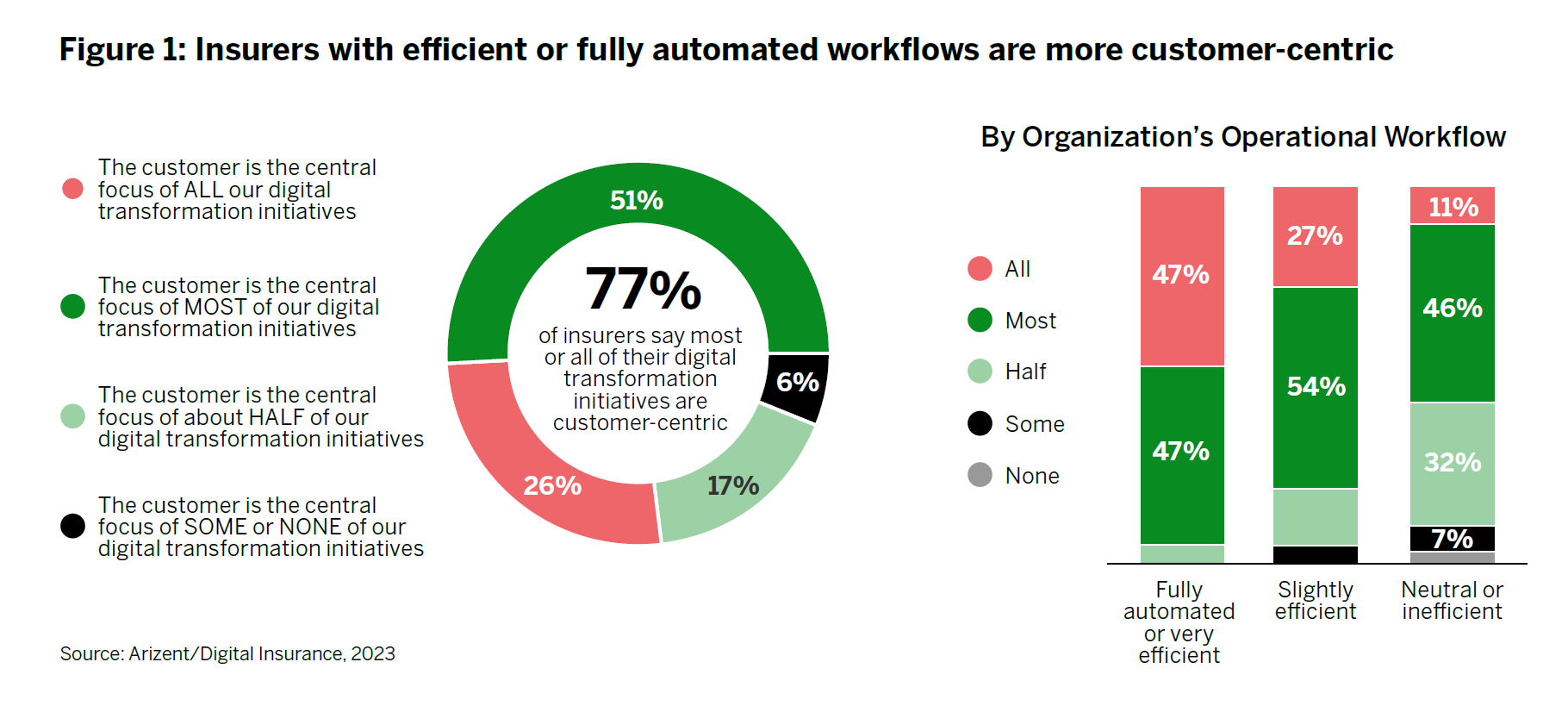SITUATION
• Complex processes surrounding procurement, service requests and other business needs lacked consistency and oversight.
• The organization sought a solution to automate business processes and streamline them for staff.
RESULTS
• Automated solutions accelerated key workflows including the timesheet process, which was reduced from one week to less than a minute.
• Digitization and automation initiatives supported staff satisfaction, new hybrid work models, interoperability and compliance across the organization.
SIU Medicine is a publicly assisted medical school and clinical practice with more than 2,000 providers, researchers and staff members across the state of Illinois. Additionally, SIU is home to a world-class scientific research facility. The facility’s more than 100 active projects complement the institution’s mission of optimizing the health of the people of central and southern Illinois through education, patient care, research and community service.
SIU’s multi-pronged approach requires complex business processes for procurement, service requests and other everyday activities. The organization has been using Laserfiche for digitizing records for the past 10 years, partnering with Laserfiche solution provider TKB Associates. Recently, SIU found a need to modernize processes and expand use of Laserfiche to include Laserfiche Forms and workflow.

“[We saw] an opportunity to get executive buy-in and automate processes like online timesheets,” said Jennifer Washburn, IT manager at SIU Medicine. “And since then, we’ve had people lining up and really wanting us to tackle their projects.”
Today, the organization has embraced process automation across departments, leveraging Laserfiche as a capture, decision-making and workflow engine. With streamlined processes and automated records management that reclaims time for employees to focus on more value-added work, Laserfiche supports the organization’s goals, enabling SIU to sustain high employee and patient satisfaction.
Responding to Change with Tech-driven Solutions
Like healthcare IT teams across the country, SIU Medicine’s Process Automation Team has navigated three significant challenges in recent years:
- Staffing and new work models: Healthcare provider shortage remains a growing concern to public health professionals. The industry must adapt to new hybrid and remote work models.
- Interoperability: Operating across numerous systems, healthcare organizations need timely and secure access to health data to optimize outcomes for the people they serve.
- Compliance: The regulatory landscape is increasingly complex, and requires fast and full adherence to avoid poor outcomes, financial penalties and negative attention.
The Process Automation Team’s commitment to continuous improvement has been a boon to the organization’s ability to respond in innovative ways.
“Laserfiche allowed us to tackle problems and solve them in ways that I don’t think would have been possible otherwise,” said Jennifer Washburn, IT manager at SIU Medicine.
Supporting New Work Models
To support hybrid and remote staff, the organization started by automating the timesheet process with Laserfiche Forms.
“Laserfiche Forms allowed us to help our staff continue to do their jobs from wherever they were,” said Washburn. The team created electronic forms and associated workflows for different types of timesheets in various employee categories.
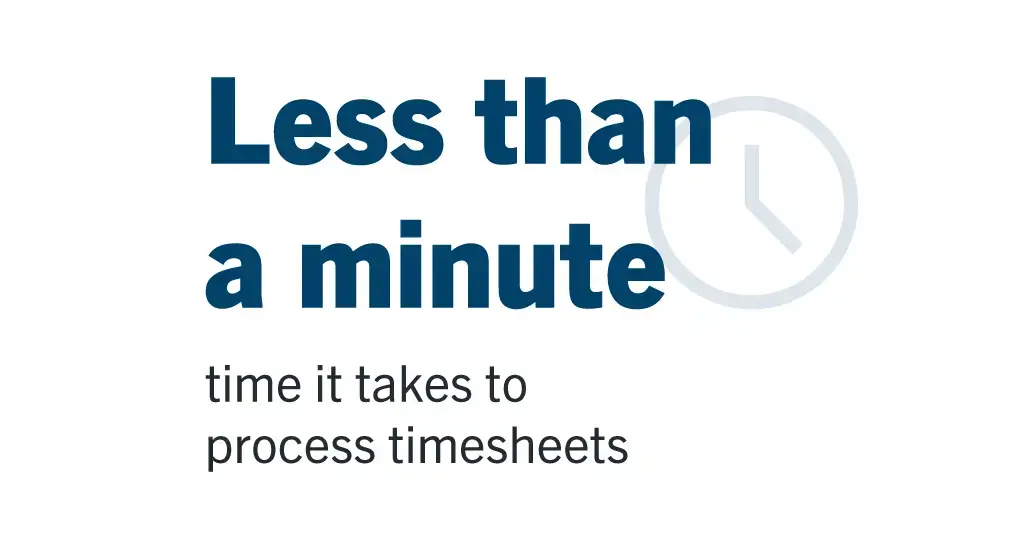 “SIU’s timesheet process was reduced from 1 week to less than a minute.” align=”left”>The difference in the automated process was significant. “Previously, the manual processes could take a week or longer,” Washburn said. “Today, it takes less than a minute.”
“SIU’s timesheet process was reduced from 1 week to less than a minute.” align=”left”>The difference in the automated process was significant. “Previously, the manual processes could take a week or longer,” Washburn said. “Today, it takes less than a minute.”
This initial automation project also sparked a shift in which many departments began to see real value in digital transformation.
The selection of timesheets for a pilot was also strategically successful for the Process Automation Team. “Not only was it a huge efficiency gain for us, but it also introduced every single member of our workforce to Laserfiche Forms,” Washburn explained.
The Process Automation Team has continued to take on new projects with the goal of enhancing the employee experience and empowering users to do the work and research that supports the organization’s mission. Meanwhile, Laserfiche tools like electronic forms, automated workflows and electronic records management also support compliance with internal and external requirements, as well as users’ ability to access data across different systems.
Improving Interoperability across the Organization
SIU Medicine has automated both simple processes such as animal requests — enabling researchers to request animals for research projects, with streamlined approvals and documentation— and more complex workflows that are used organization-wide.
For example, purchase orders are now on Laserfiche Forms. What was once a manual process that involved PDFs being emailed or paper forms being passed from desk to desk is now completely digital and automated.
“We created a Laserfiche form that pulls budget purpose numbers and auto-populates the necessary information from another system, which then brings in the fiscal officer that’s responsible for that budget number,” said Mike Overmeyer, data architect at SIU Medicine. The automated system also helps employees by auto-routing POs that may need to go to multiple officers, or that are rejected by one or more officers. “We also give purchasing the ability to run POs by IT or an administrator, if they need to. It’s conditional, and we’re not putting the onus on the employee to make those decisions or execute those manual tasks that can end up causing delays.”
Washburn said that budget purpose numbers are housed in a separate, legacy accounting system that can be leveraged via lookups from Laserfiche Forms. “Users enter a number and it all pre-populates. They click submit and it’s near instantaneous getting to the next person. The end users are amazed that they can do all of this in one place.”
Feedback has been so positive that the project was expanded to include purchases that are made through state procurement cards. “The intent is now to use it for everything that gets purchased for the school, from paper towels and office supplies to computer or laboratory equipment,” Washburn added.

SIU also used Laserfiche to expedite the collection of patient information when a local healthcare provider retired. “There was a local practice where the provider retired, and all of their patients were transitioned into our practice,” Washburn explained. “We had to collect release of information notices, so we quickly deployed a Laserfiche form to streamline that process. Our clinical staff just had to enter the patient’s health record number. Our system integrates with our practice management system to pull everything automatically, which significantly reduced the time it would have taken manually.”
SIU Medicine’s IT department also stood up its own Laserfiche-powered system for entering requests. Employees fill out an electronic form to request a variety of IT services, including reports, software installation, or even new processes through Laserfiche Forms. “Prior to using the forms, we would get requests that were very unstructured, and there might be a lot of follow-up questions to find out, for instance, what reports someone needed, or what we could to do provide support,” said Jeff Wilson, IT director at SIU Medicine.
Other processes that the organization has transformed using Laserfiche include:
- Medical provider onboarding
- Student registration
- Proof of vaccination collection
- Program requirements tracking for medical students
- Animal research laboratory access requests
- Human resources performance evaluations
- HR applications for retention bonuses
- Position change requests
- Invoice distribution
- Special event approvals
- Equipment move requests
- Equipment inventory count certification
Navigating Compliance and Supporting Staff Satisfaction
SIU leverages Laserfiche’s robust records management capabilities on a daily basis for compliance with industry and state requirements. All forms and information generated from Laserfiche processes are saved and managed in the Laserfiche repository, supporting information governance practices at SIU.

“We have well over 2 million documents in our repository,” said Washburn. “If there’s not an existing folder structure for the area that we’re working in, Laserfiche Forms can create it dynamically. We make sure that everything lands in Laserfiche at the end of the day.”
Finally, the organization’s digital efforts have extended beyond process, productivity and compliance improvements, into staff resilience and satisfaction — which has been invaluable in the current healthcare climate. “Working in healthcare, there’s a lot of pressure and demand, so we are constantly thinking about how our staff is doing and what we can do to make the experience better,” Washburn said. “SIU’s executive leadership has emphasized that staff are more contented in their roles when they feel supported and know what they can expect from their leaders. In the most recent employee satisfaction survey, we were rated highest in staff understanding of their roles and responsibilities, and we ranked steady in satisfaction.”